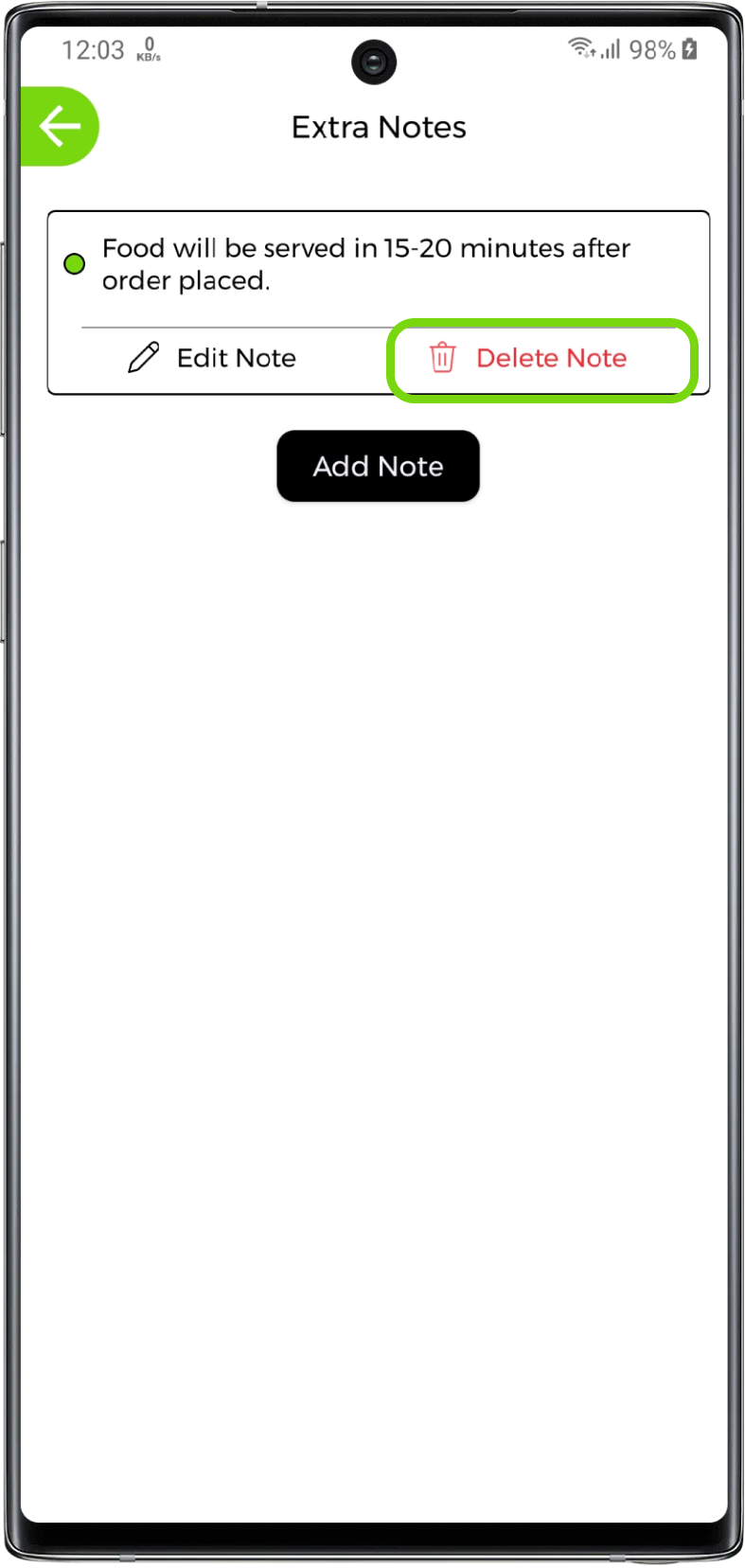Extra Notes
Extra notes are usually found at the end of menu. Outlet's can mention the instructions they want to show to their customers like Food will be served in 15-20 minutes after order placed, Please check the parcel before carrying out, Order accept between 10am to 3pm and 7pm to 11pm, etc.
Open Extra Notes
1. Open extra notes
Open extra notes from the management list
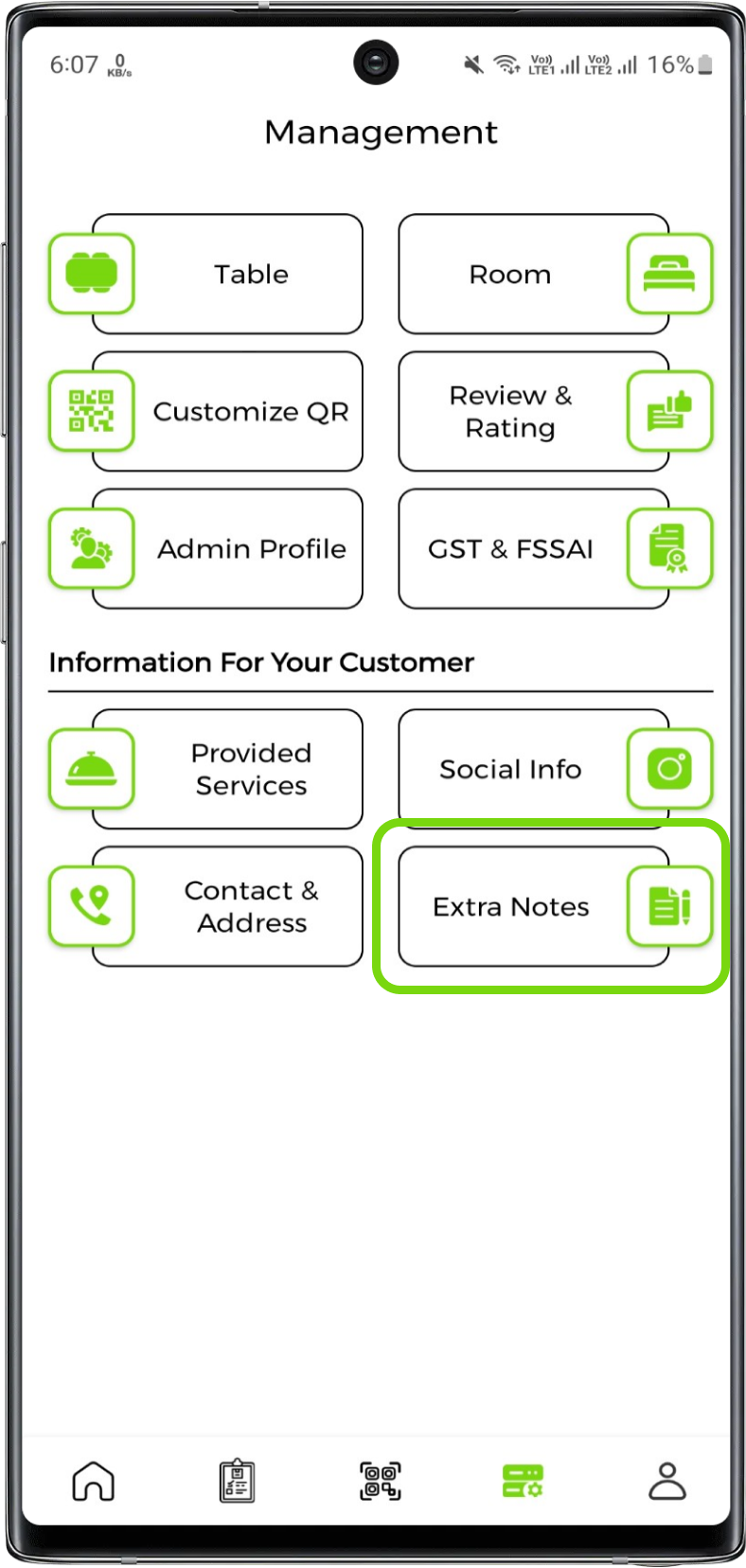
Add Extra Note
1. Add extra notes
Click on add note to write note and save it
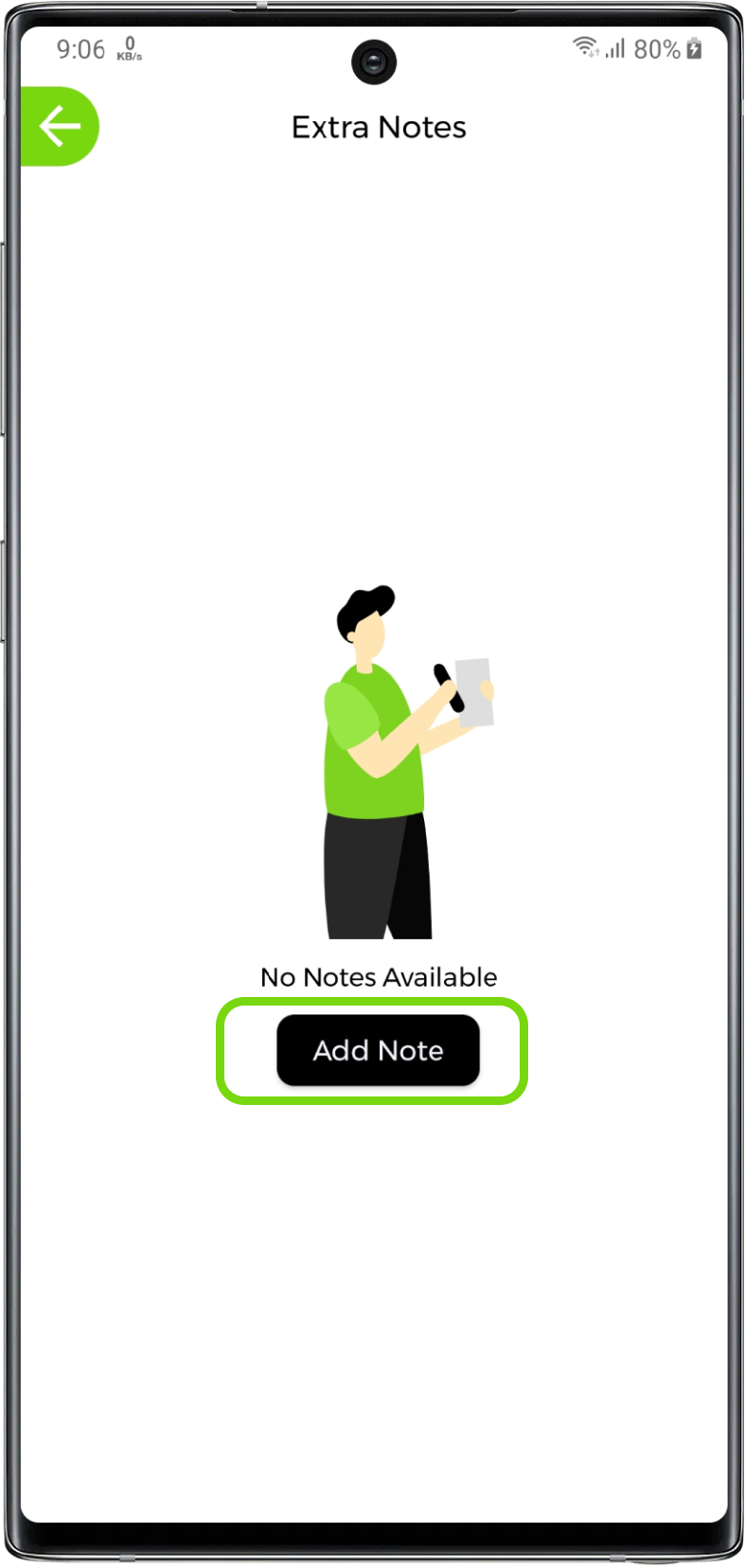
Write down the notes like - Food will be served in 15-20 minutes after order placed, Please check the parcel before carrying out, Order accept between 10am to 3pm and 7pm to 11pm, etc.
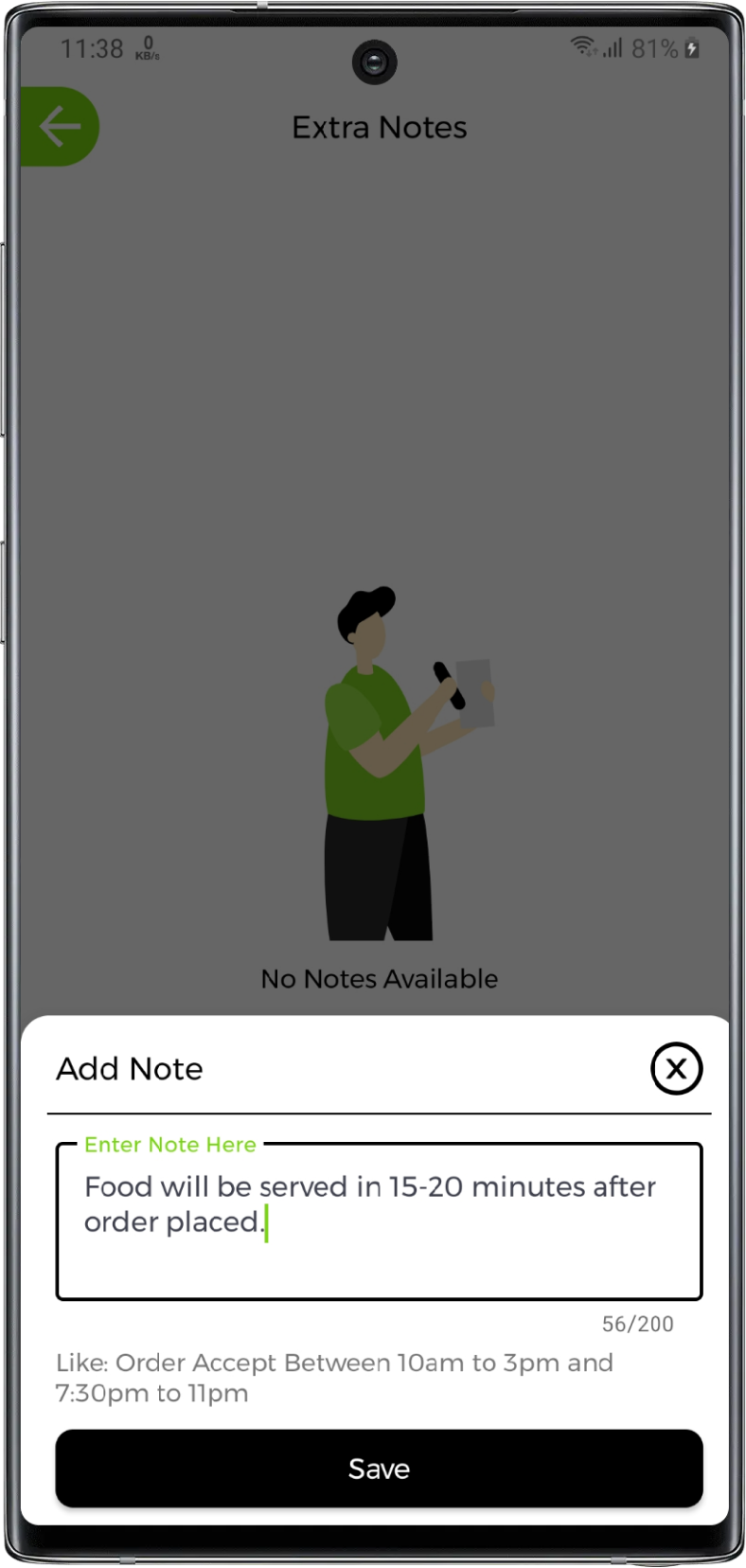
Edit Extra Note
1. Edit extra note
Click Edit Note on the particular note that you want to update from the list
Edit the note and click save so that note is saved
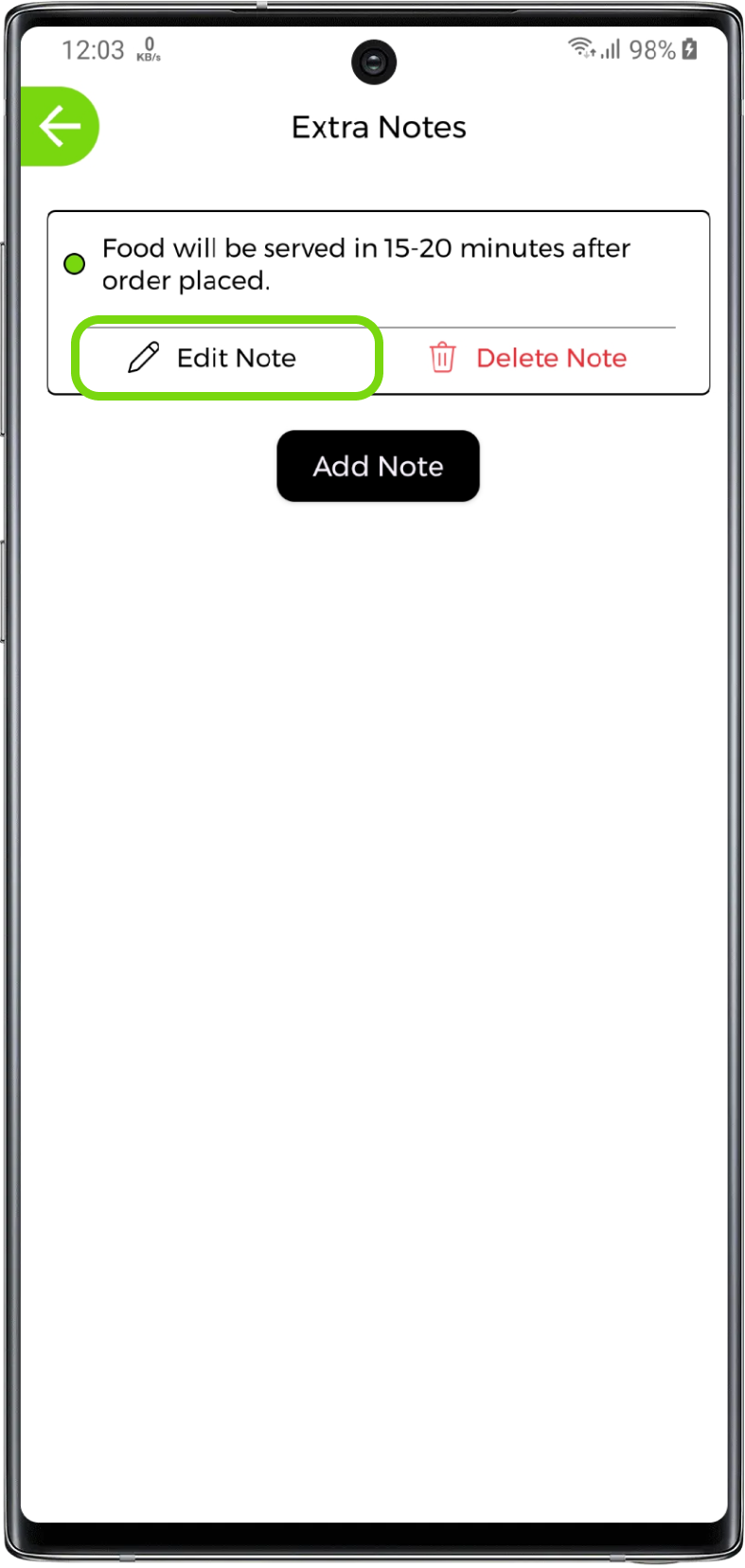
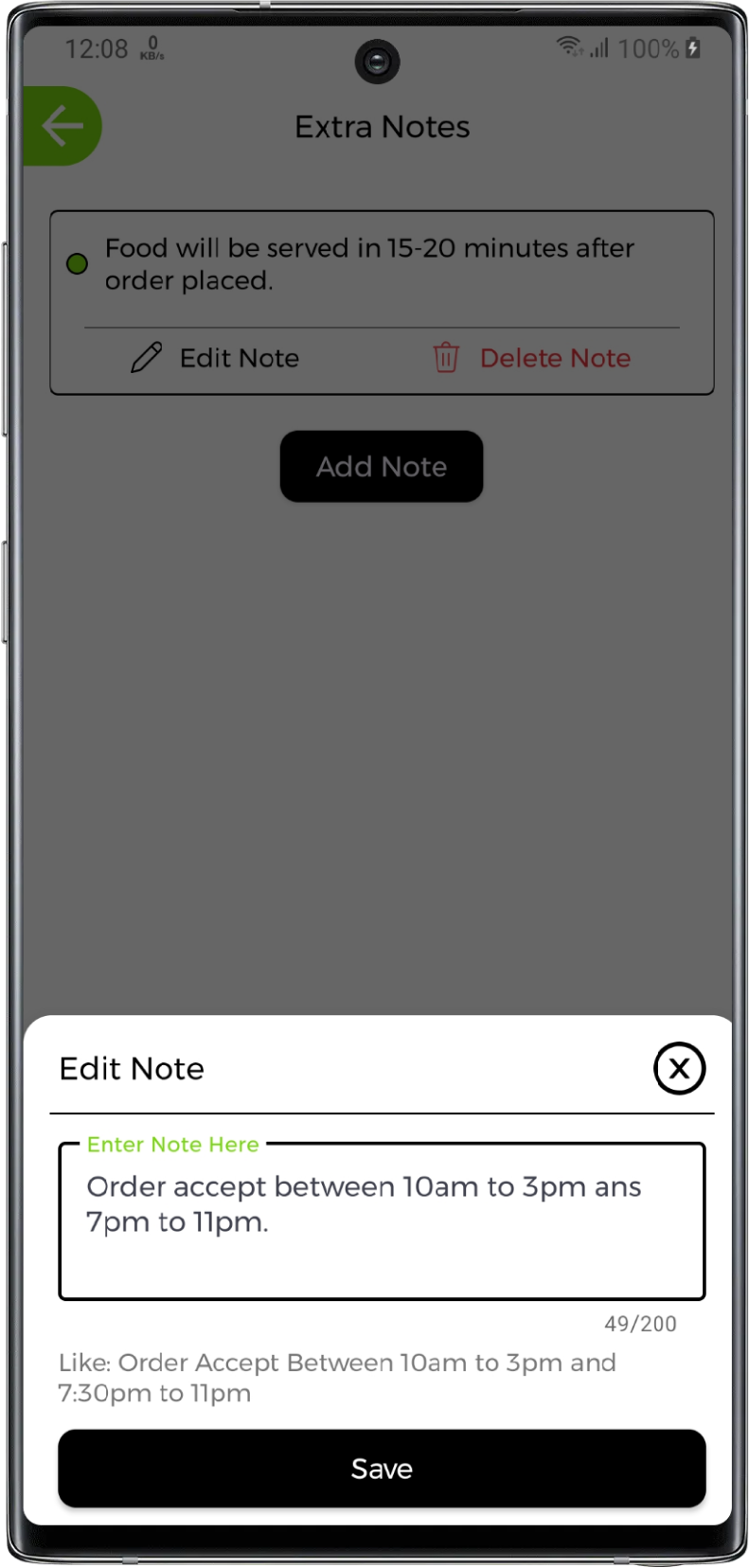
Delete Extra Note
1. Delete extra note
Click Delete Note on the particular note that you want to delete from the list