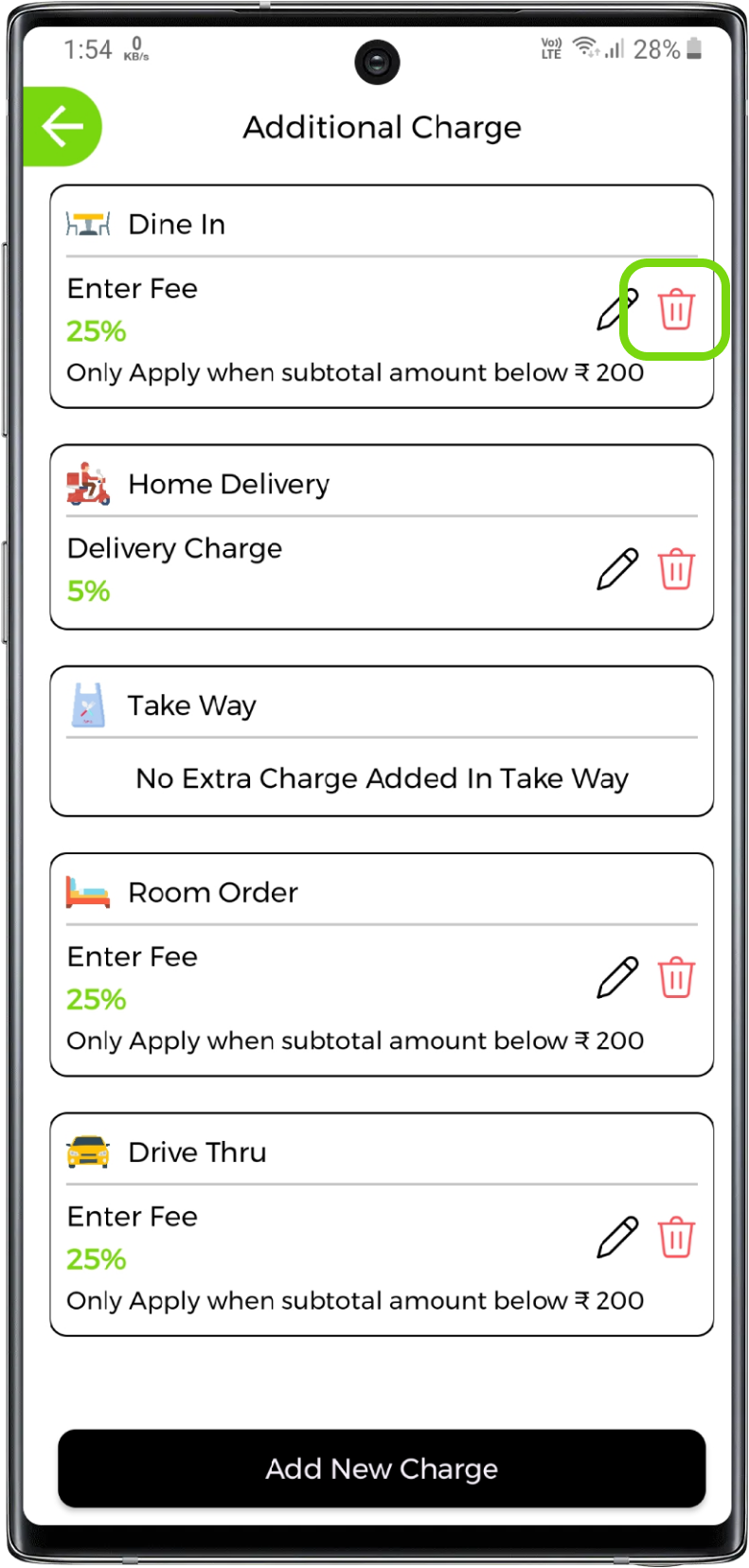Additional Charges
Additional Charges can be any extra charges except GST as GST will be added to your order once you add gst details. Additional charges can be delivery charges, table cleaning, etc.
Note:
Please make sure InstantMenu is not responsible for the additional charges you add on order
Open Additional Charge
1. Open additional charge
Open additional charge from the list
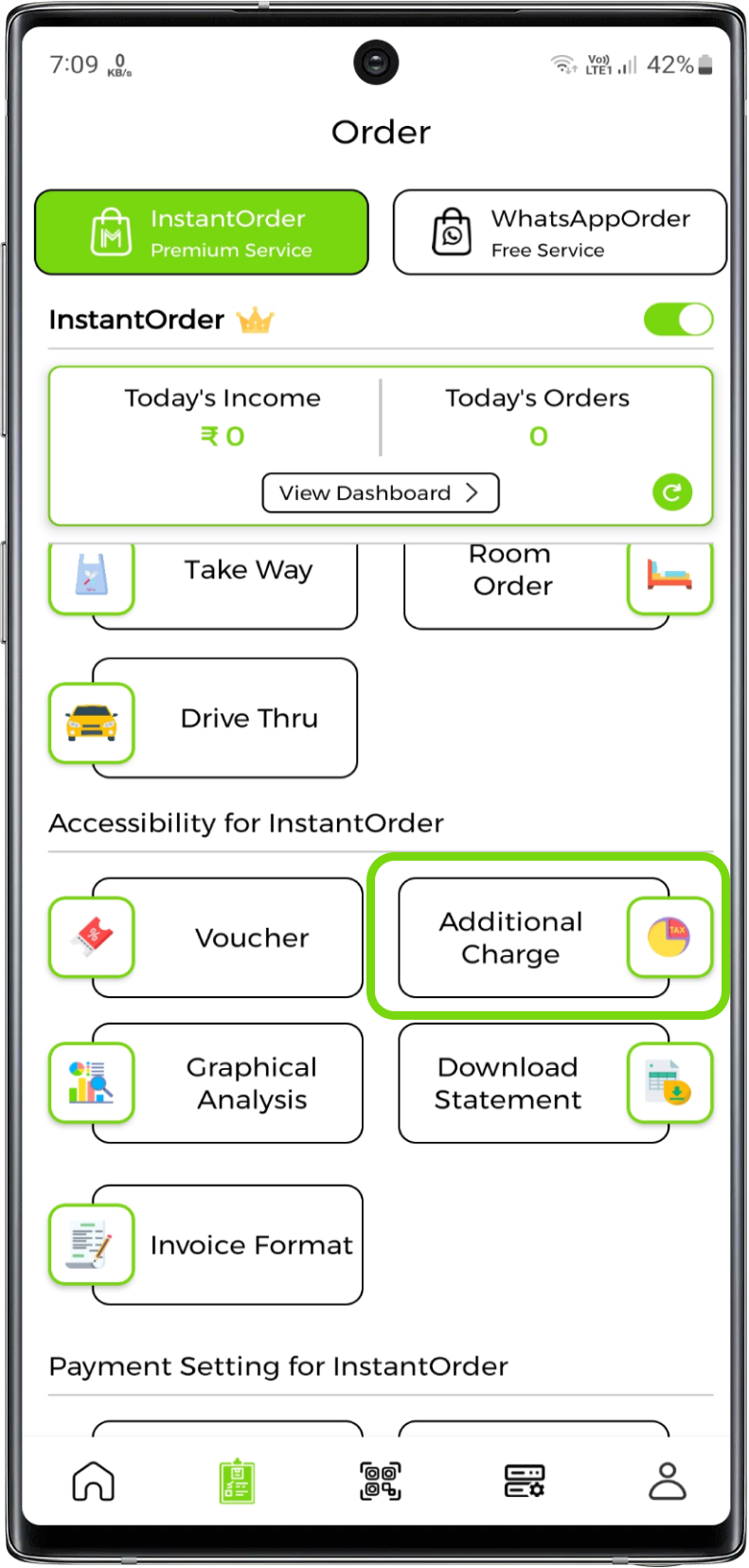
Add Additional Charge
1. Add new charge
Click on Add New Charge
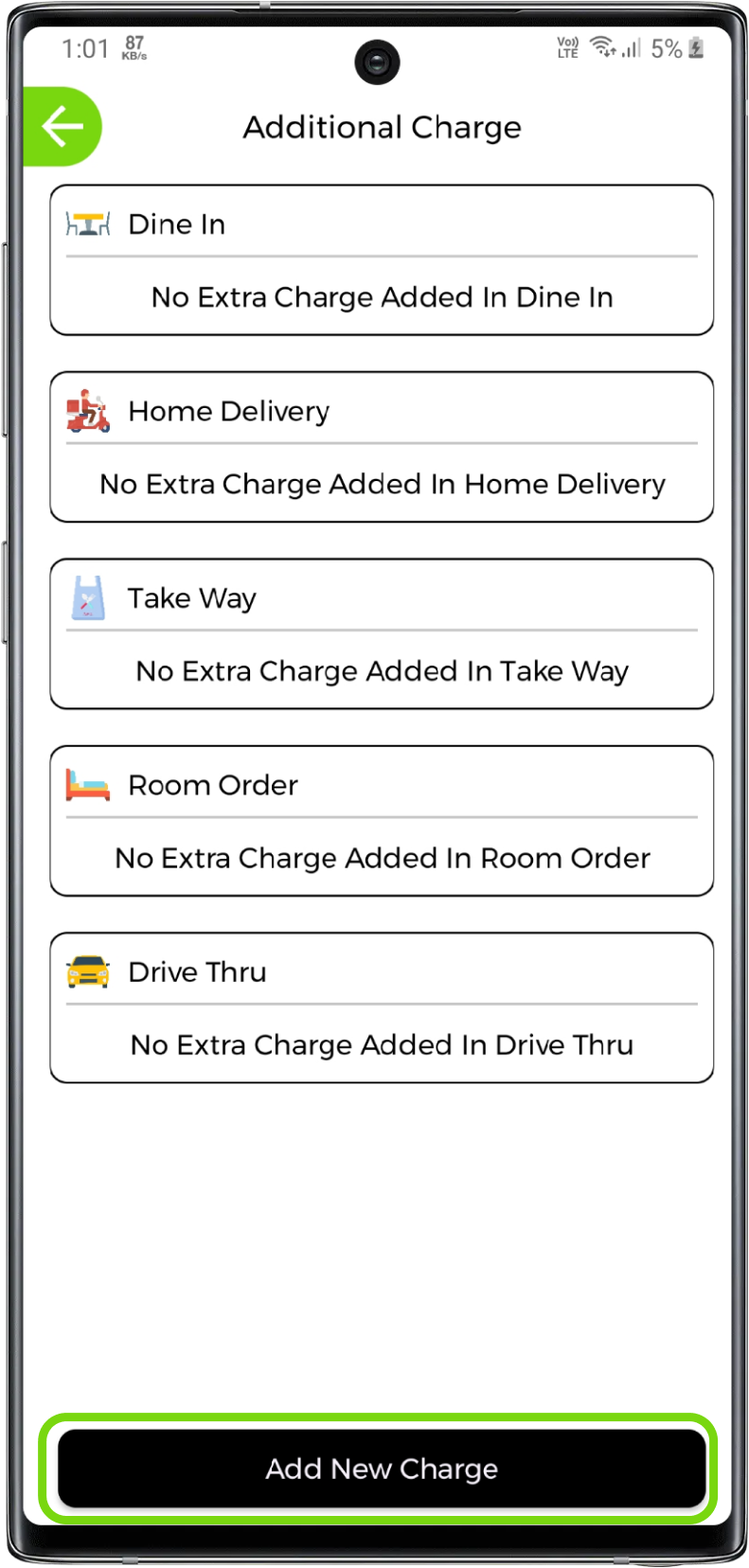
2. Enter charge details
Write charge name and its value in percentage or flat
Select the services in which you want to add additional charge on the order
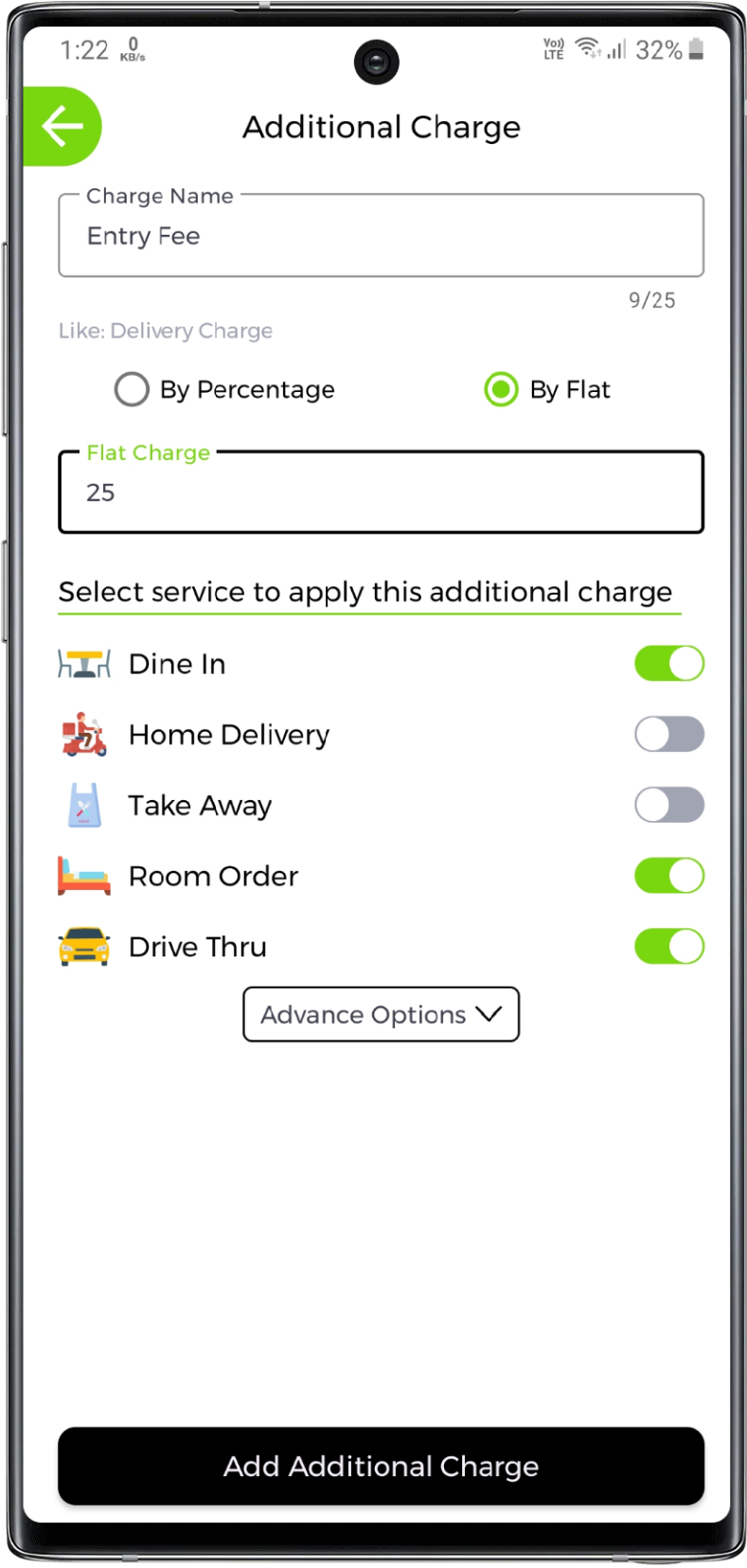
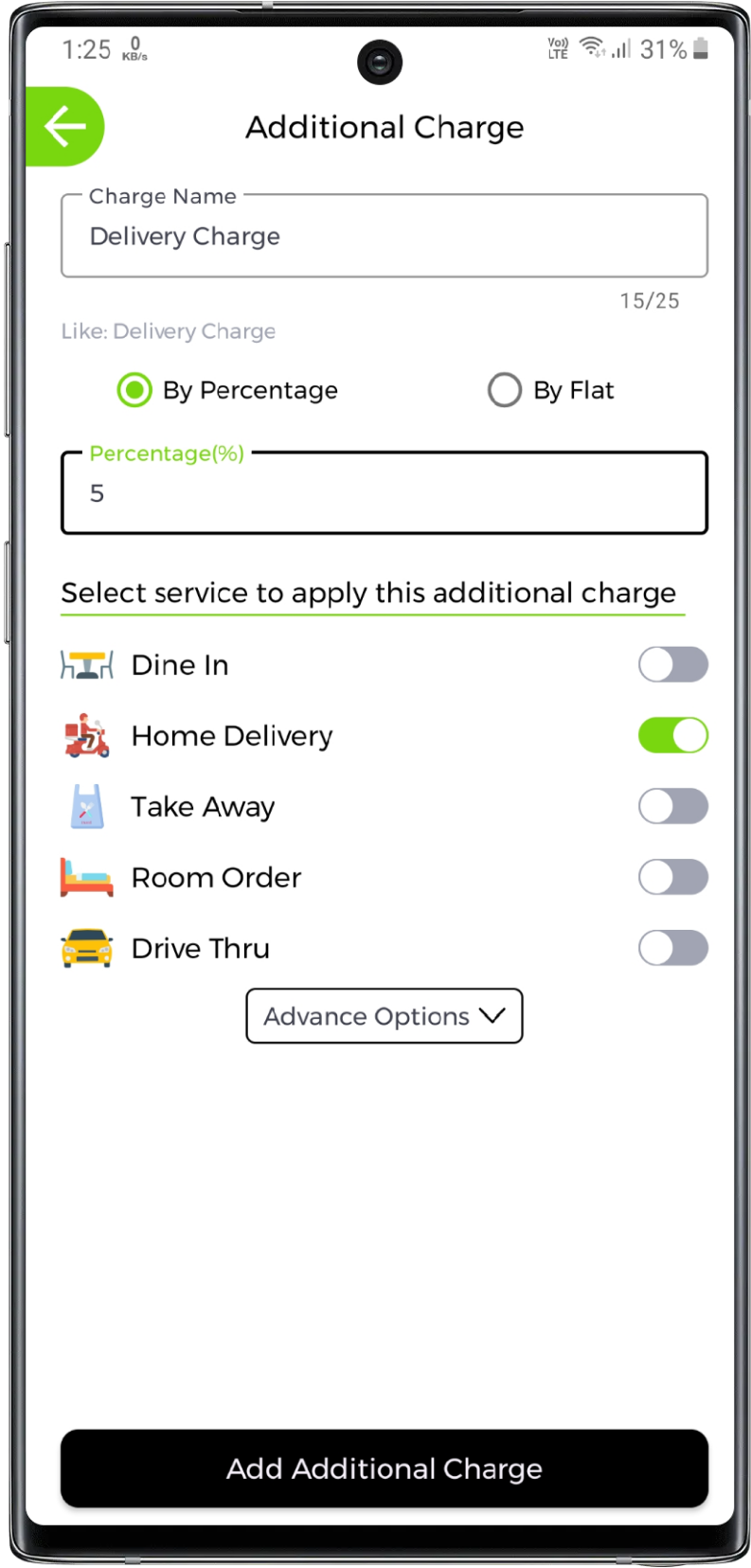
Advance Option
You can also customize the additional charge by adding conditions like this charge will be applied only above or below the specific amount/subtotal. For eg. 10% delivery charges will be applied below order subtotal of ₹199
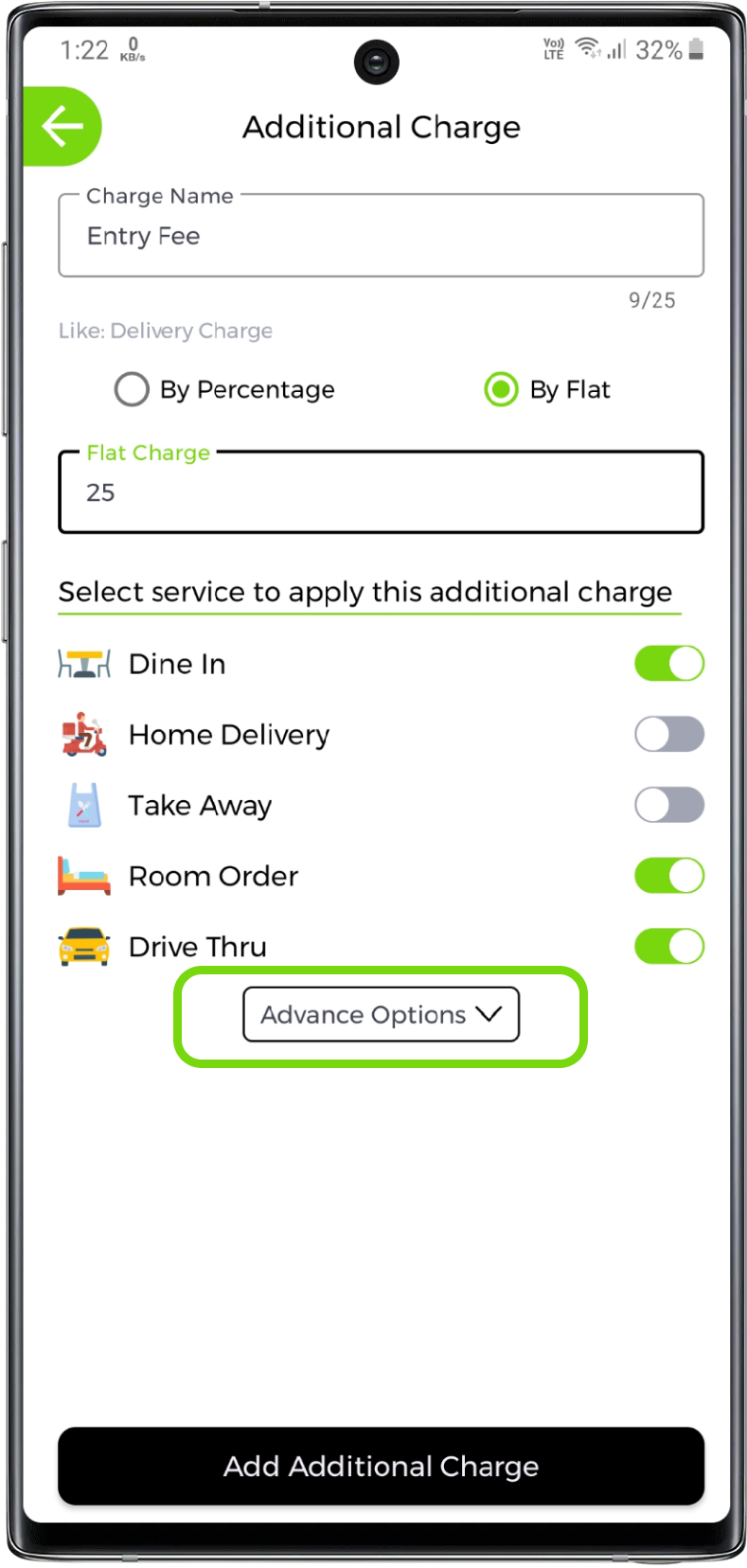
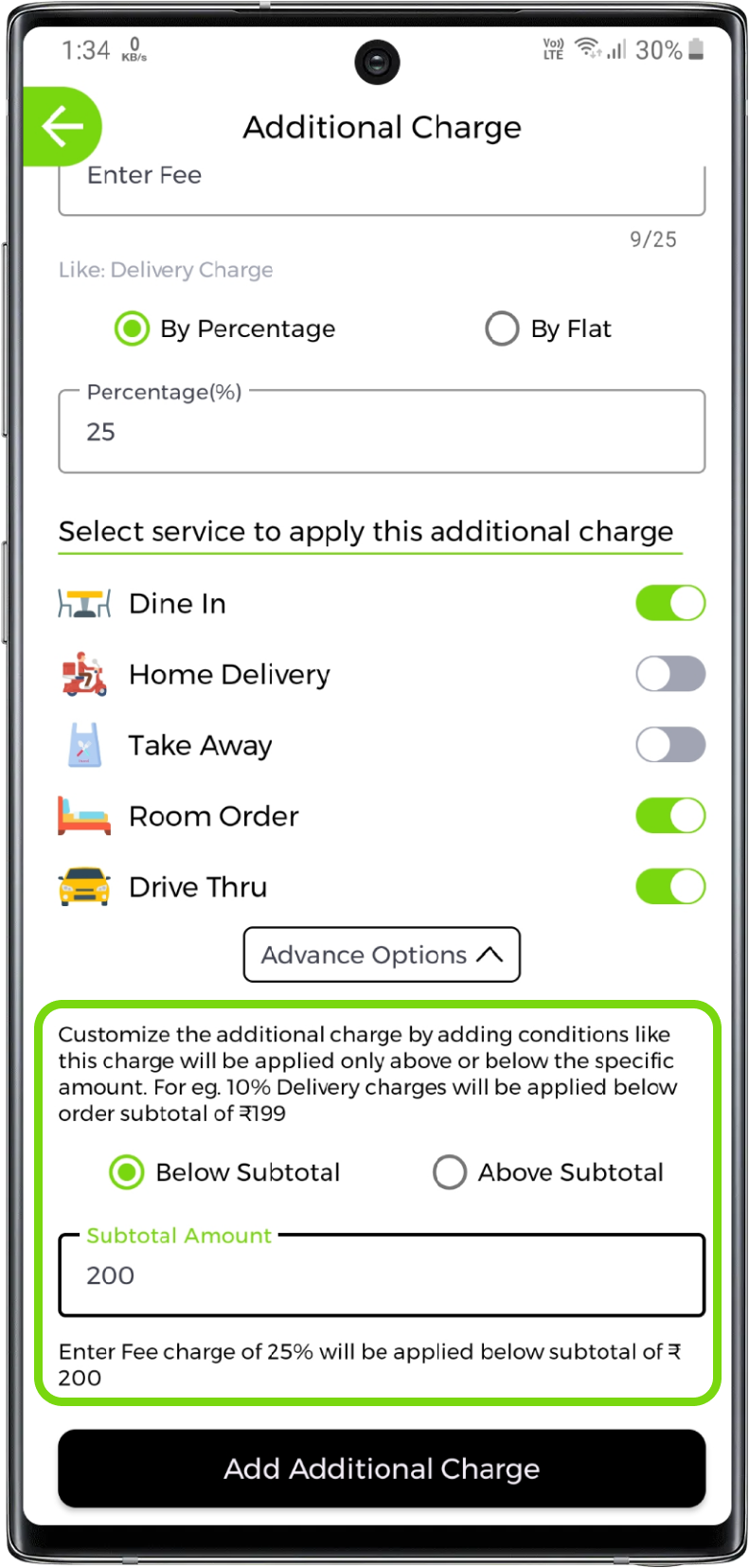
Edit Additional Charge
Note:
Additional Charges will be updated respective of services. It means if you have same additional charge in more than one service, you have to update charge individually
1. Open additional charge
Click of the additional charge you want to update
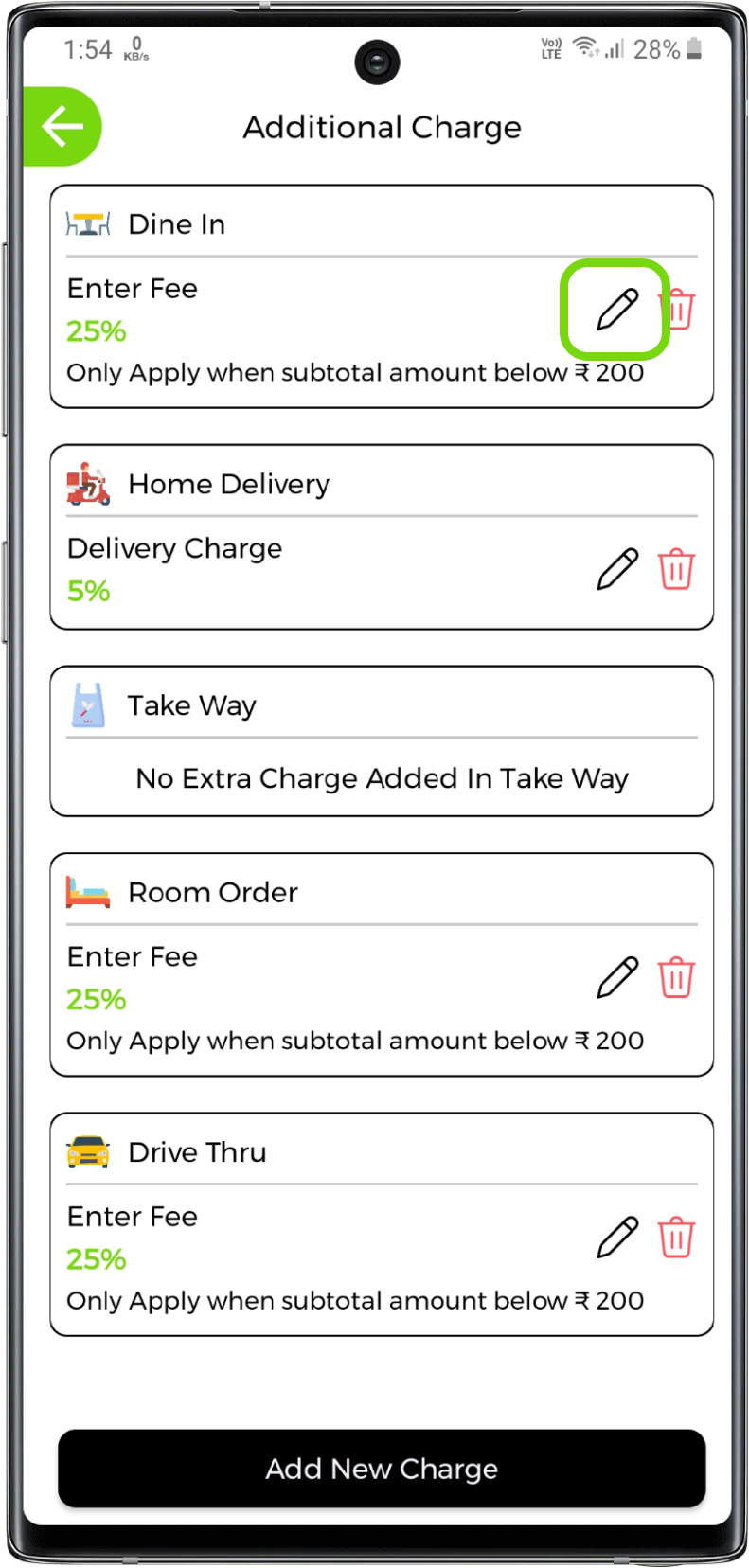
2. Edit additional charge
Modify the additional details and click "Update Additional Charge" button
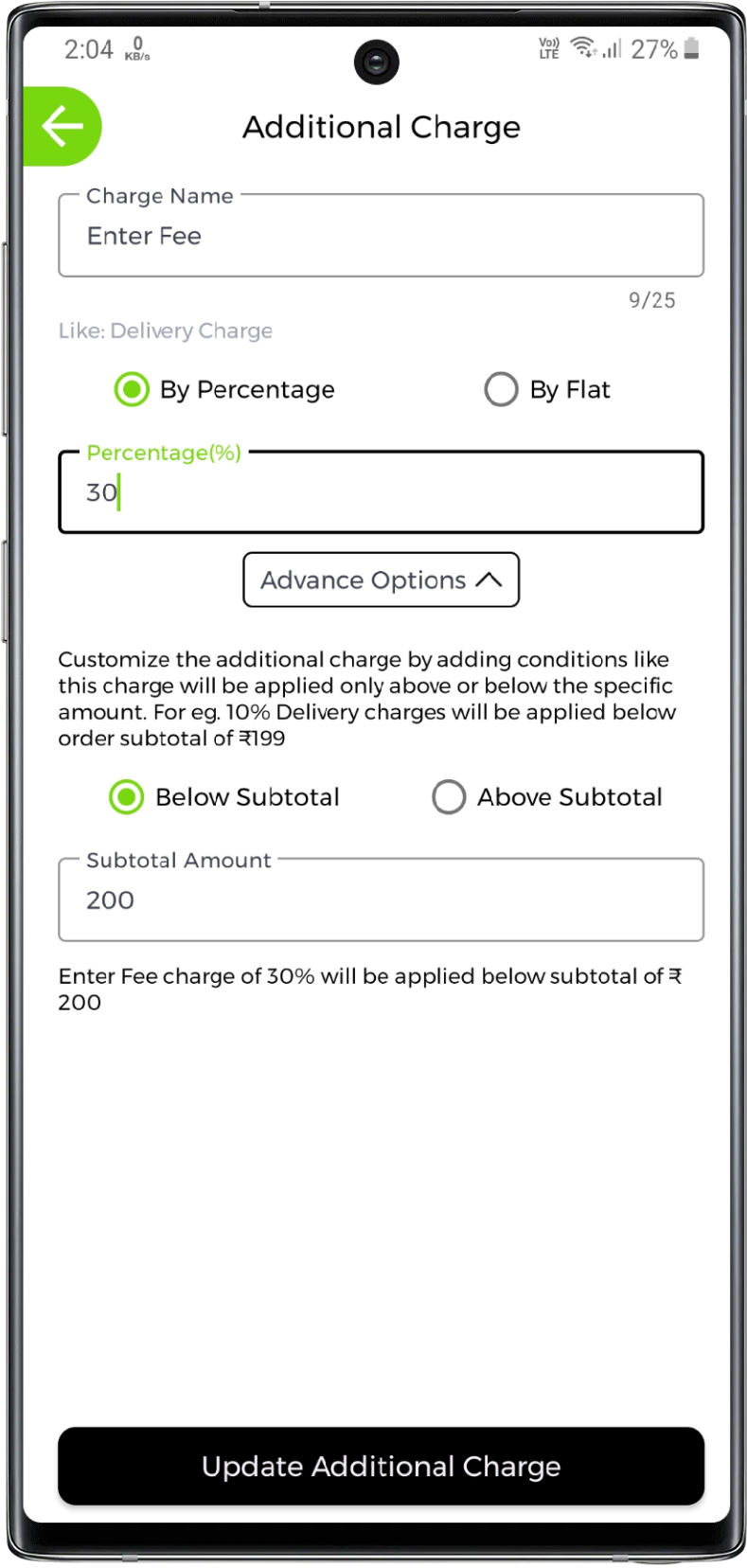
Delete Additional Charge
Note:
Additional Charges will be deleted respective of services. It means if you have same additional charge in more than one service, you have to delete charge individually
1. Delete additional charge
Click of the additional charge you want to delete
Click yes to delete additional charge