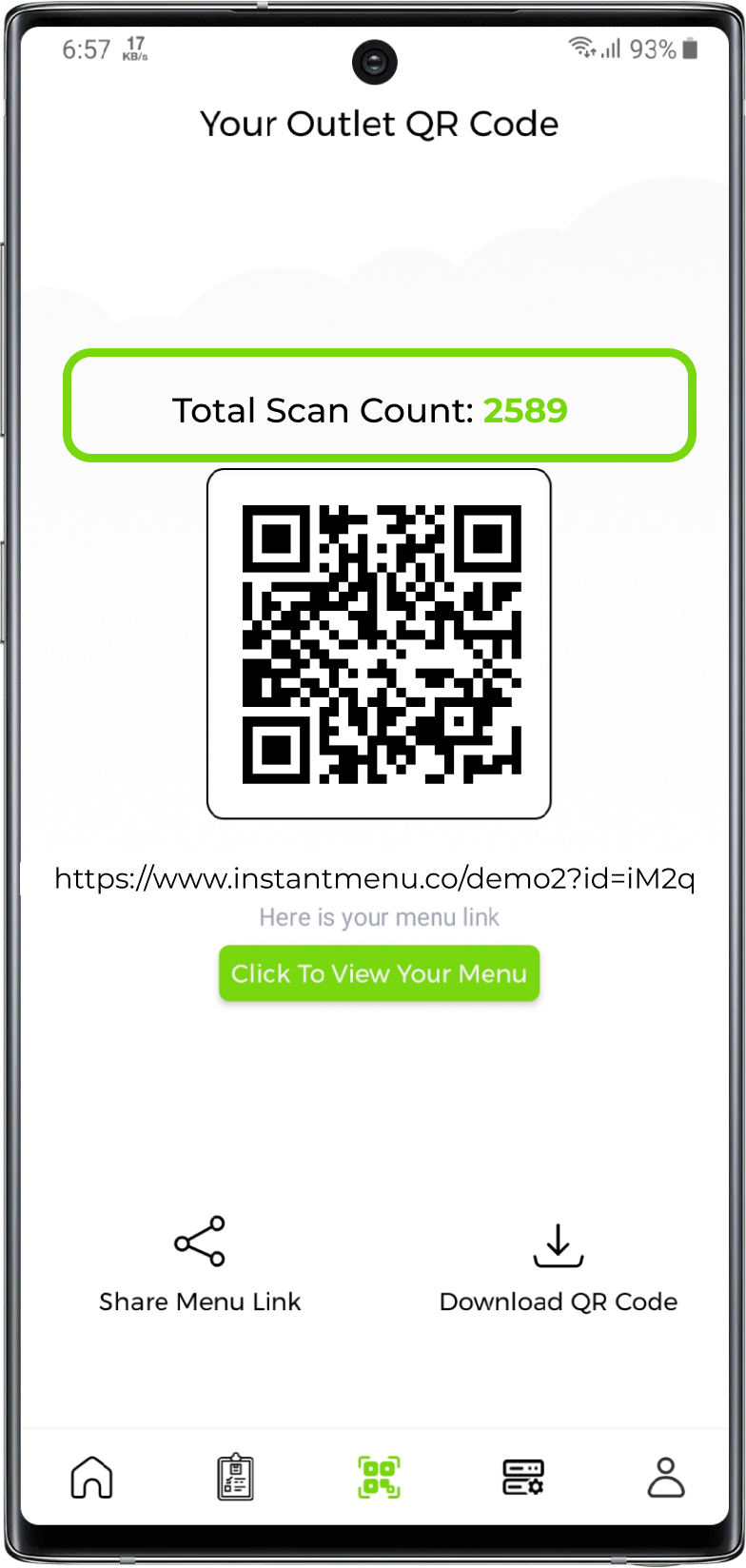InstantMenu helps to download QR code in a quick, easy and convenient way. The concept is simple, the idea is brilliant! Just download QR code, take a print of it, stick it either on standy or table. Customers don't need any type of application to view the outlet's digital menu created from InstantMenu. Instead, they just need to scan that QR code using camera app, or Google Lens or any other QR scanner and outlet's digital menu will be on their screens in seconds. From there, customers can view and order their delicious meal. This new way of viewing menu and ordering is convenient and easy for your customers, while you save time on paperwork.
Download QR
1. Click QR button
Open application and click the centered button on the bottom navigation bar

2. Download QR
Share Menu Link, Download QR both can be done through this screen. Click Download QR to download QR.

3. Different ways of download
InstantMenu offers two different types of Downloading QR. The first is "Default Download", where you just need to save the pre-readymade QR code design. The second option is called "Customize Download" where it enables you to customize your own QR code with different text color, background color, background image, add logo.
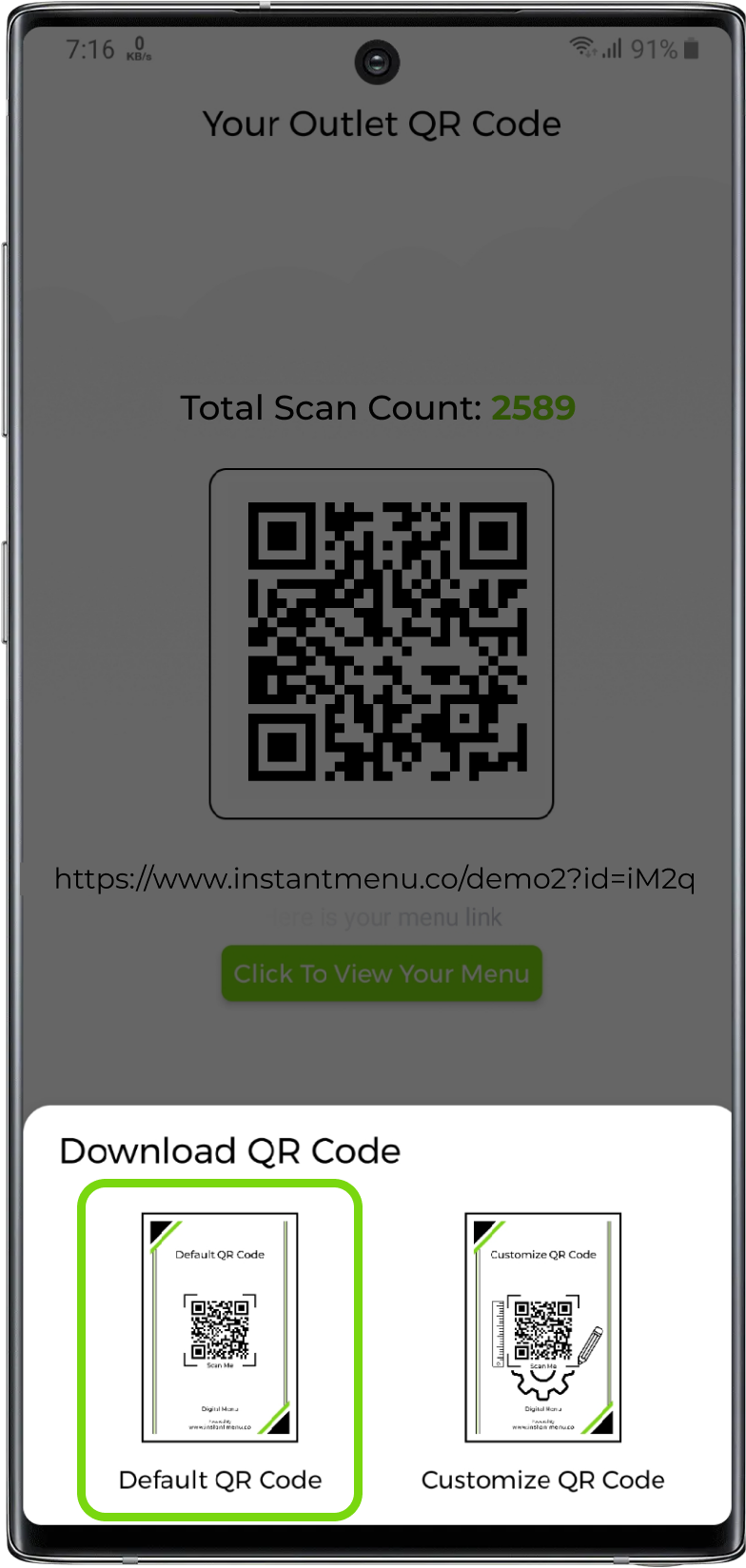

Scan Counts
Scan count lets you know how many times your digital menu is viewed by your customers. This information may help you with your business strategy and marketing efforts, as well as improve customer experience.