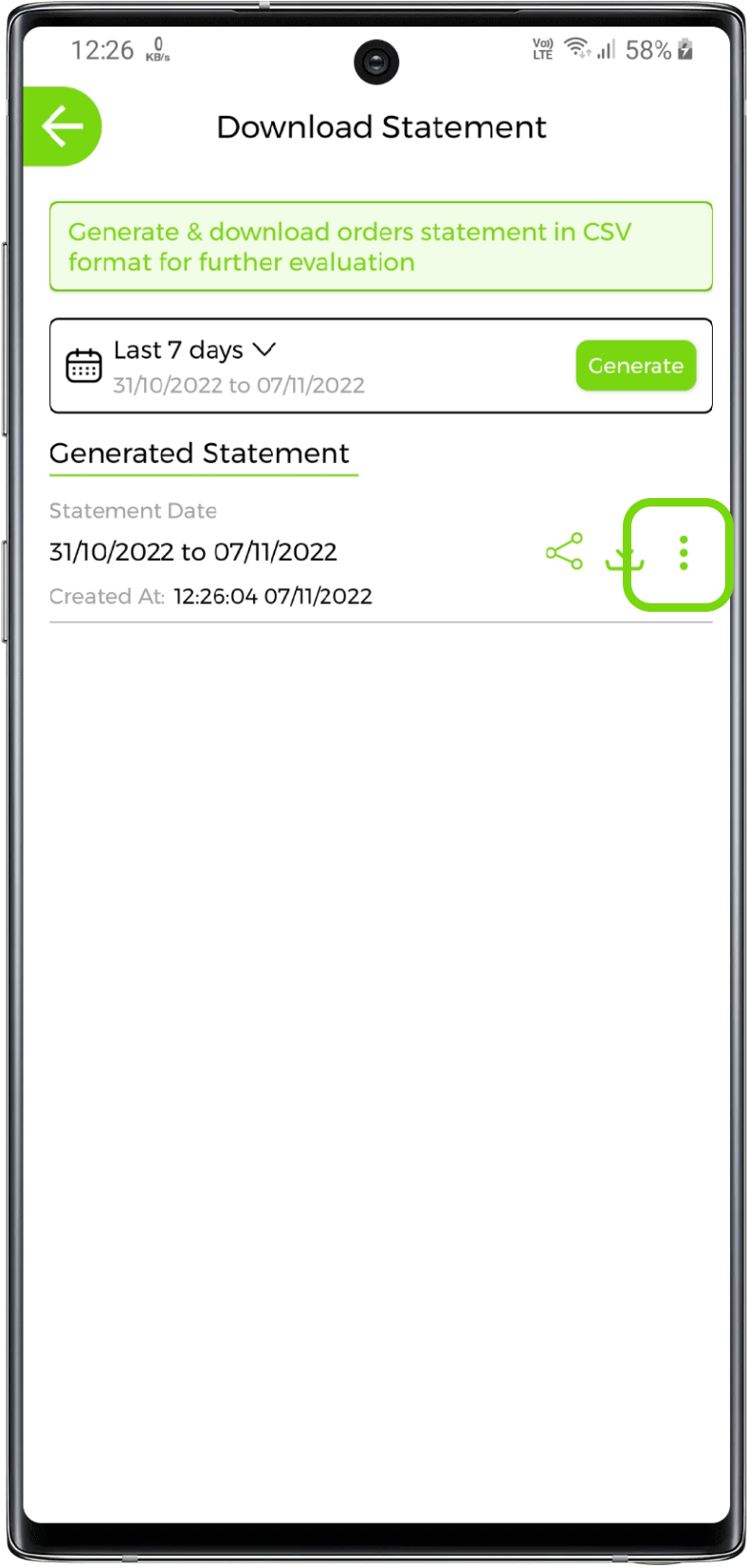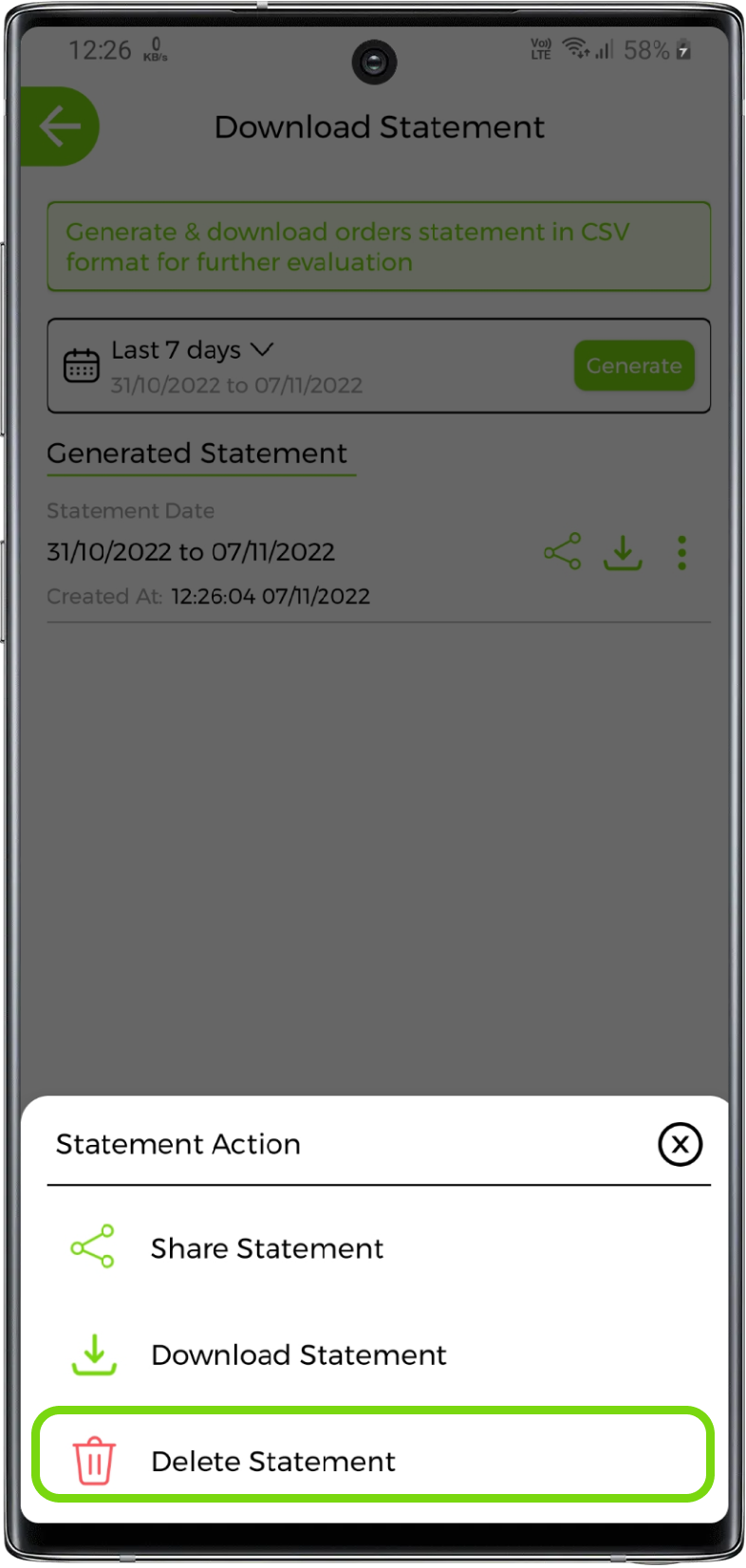Download Statement
Download the order statement based on custom dates. This order statement will be used for further evaluation like file income tax returns. Statement will be downloaded in csv format so it will be easy to manage the order record
Generate Order Statement
1. Open download statement
Open download statement from the list
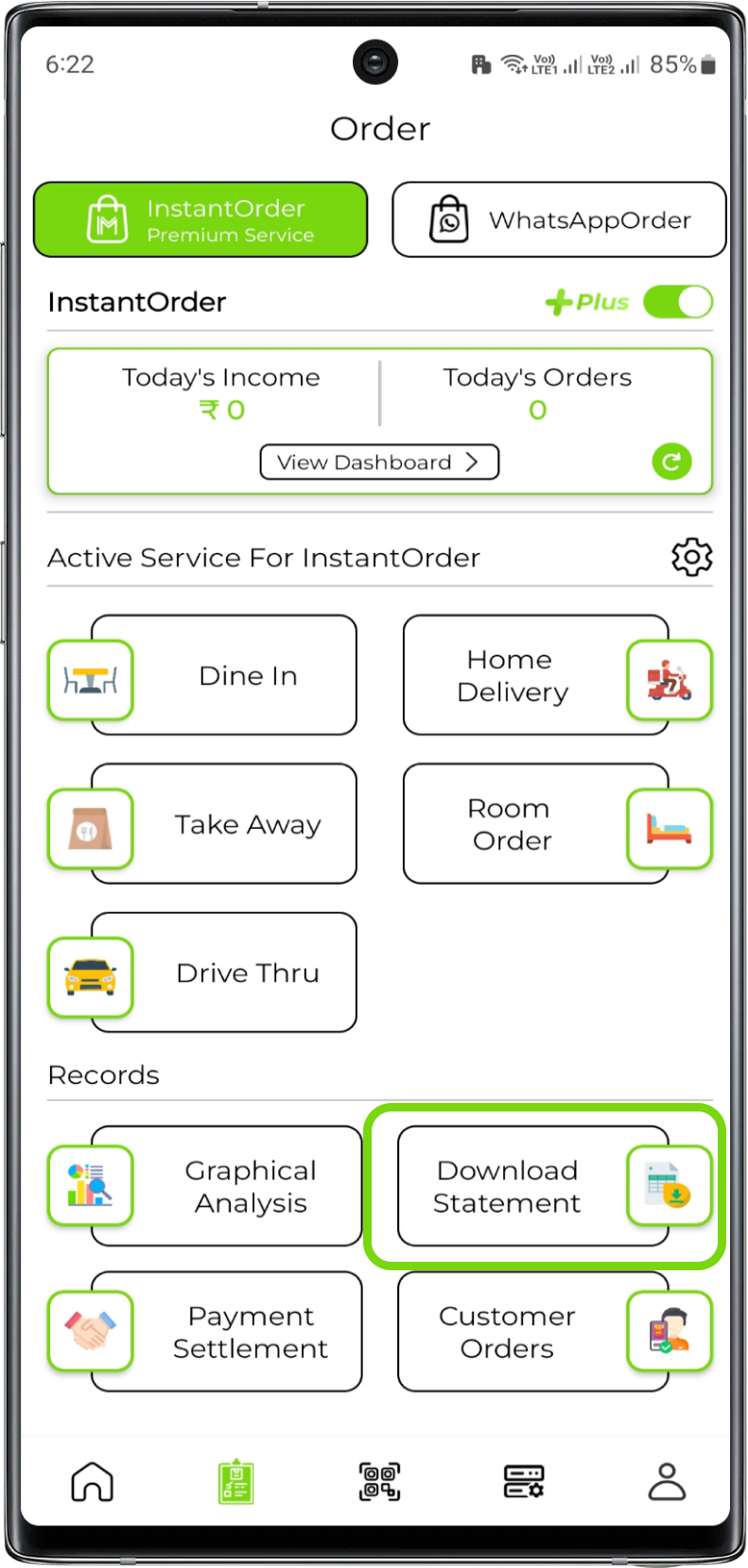
2. Select the date
Click on calender and select the date or month from the dialog
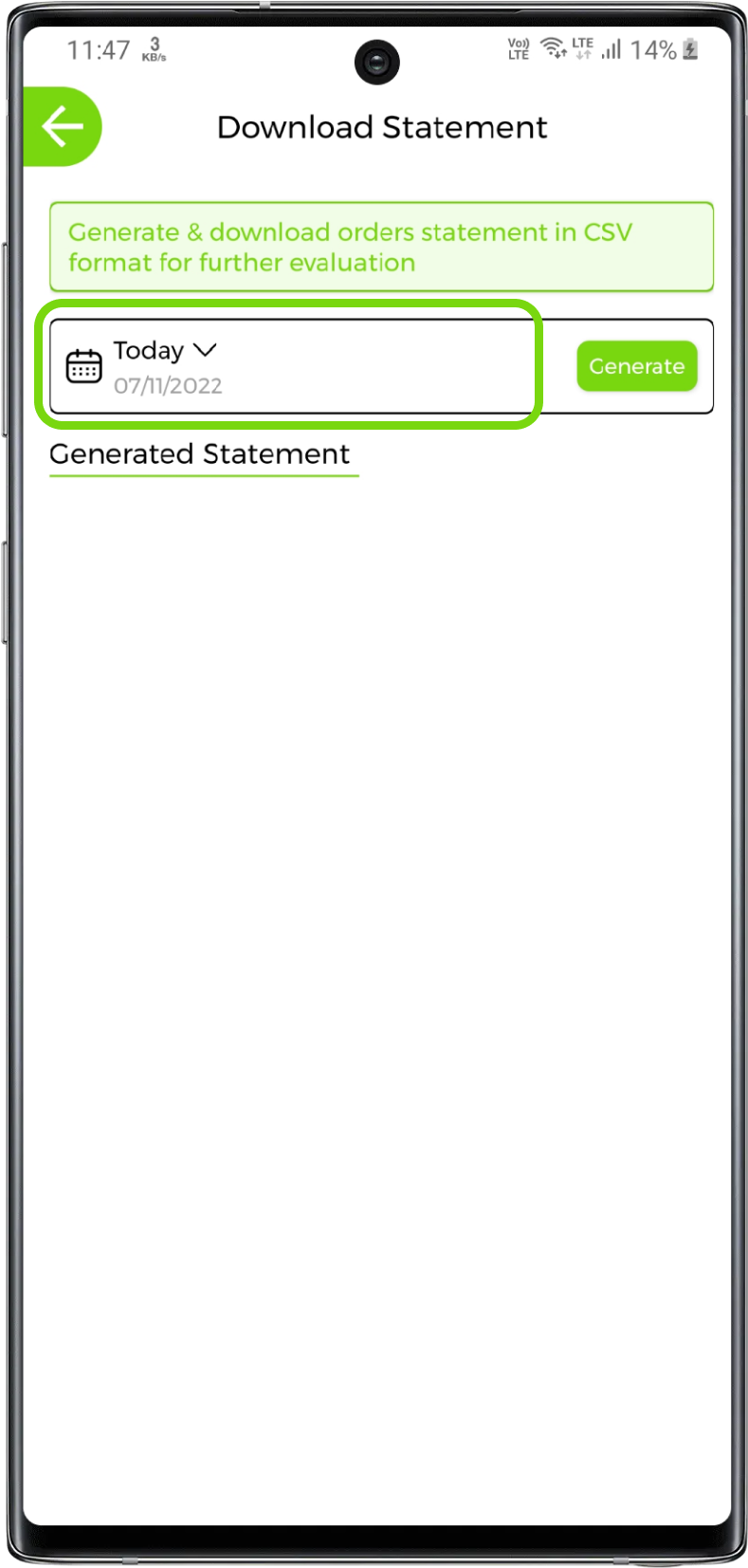
3. Generate the statement
Click on Generate button to generate the statement
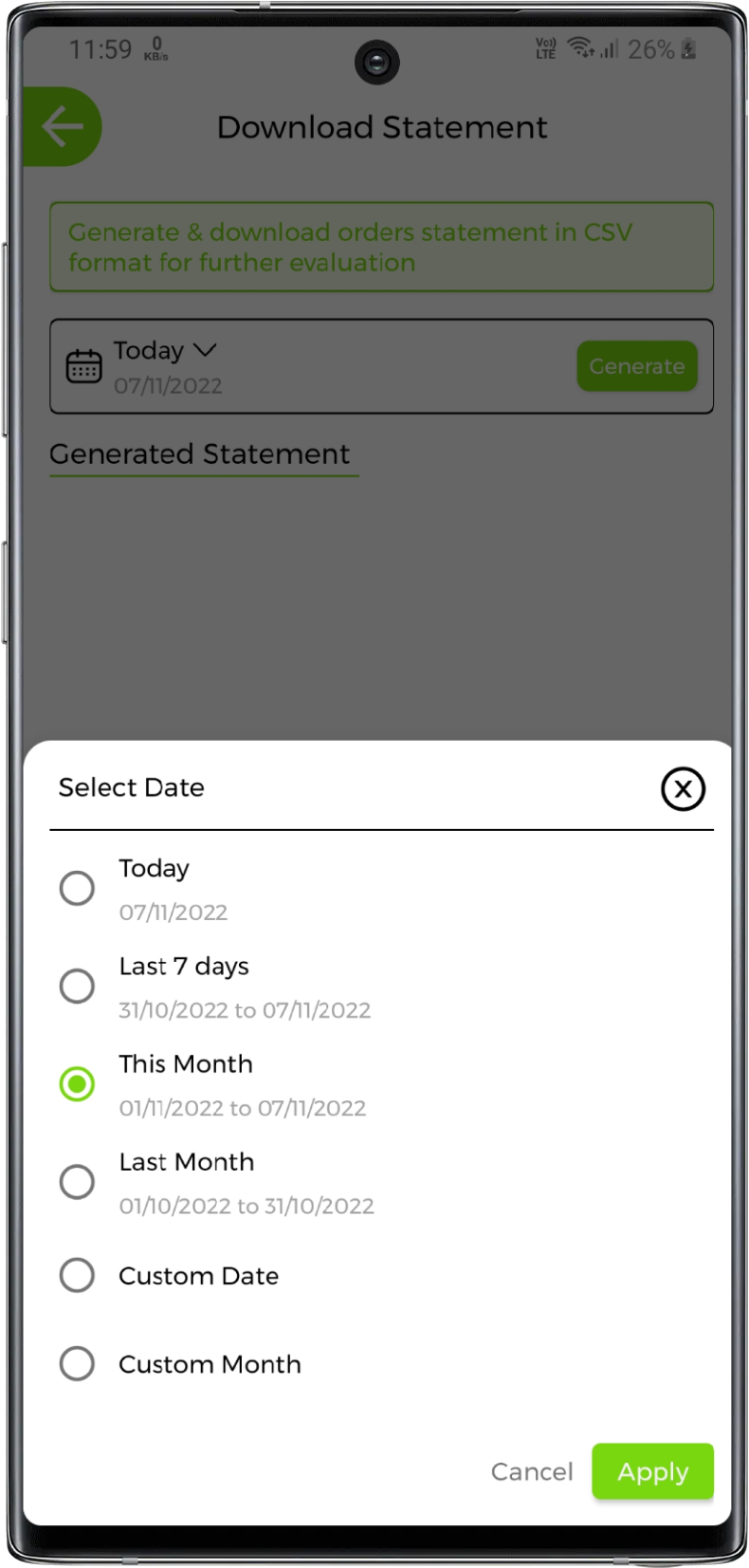
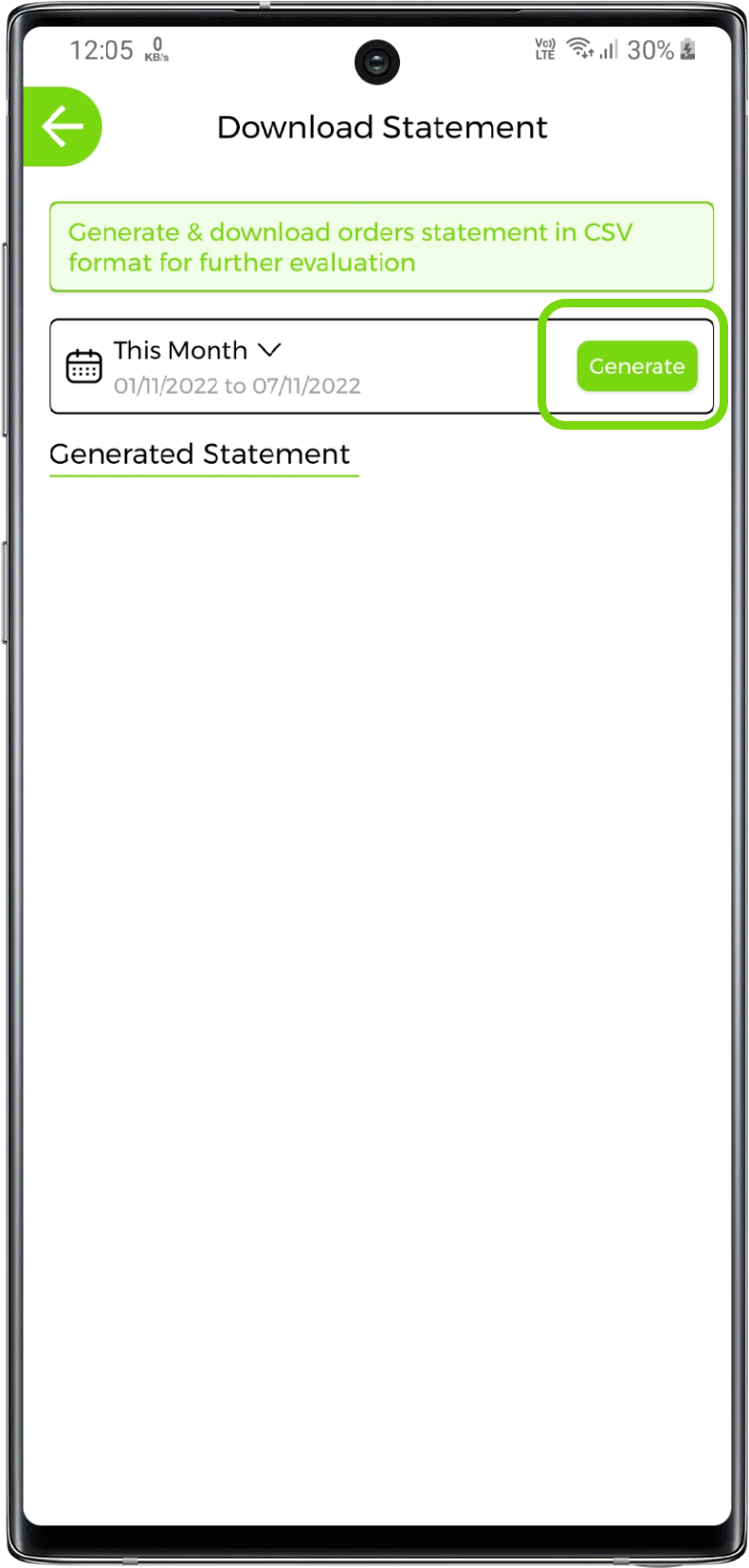
Manage Order Statement
1. Share the order statement
Click to share the order statement
Also, click and from there also you can share the order statement
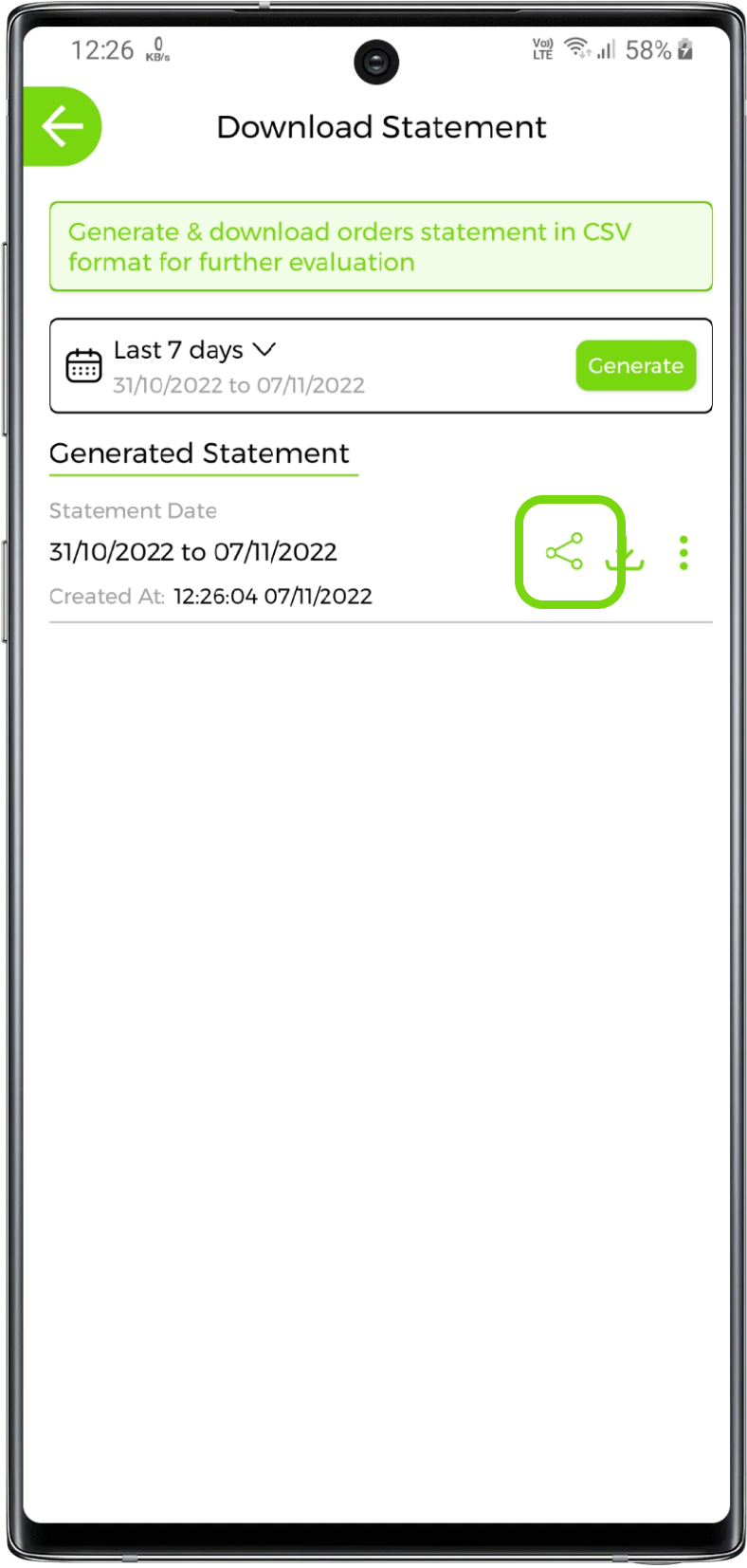
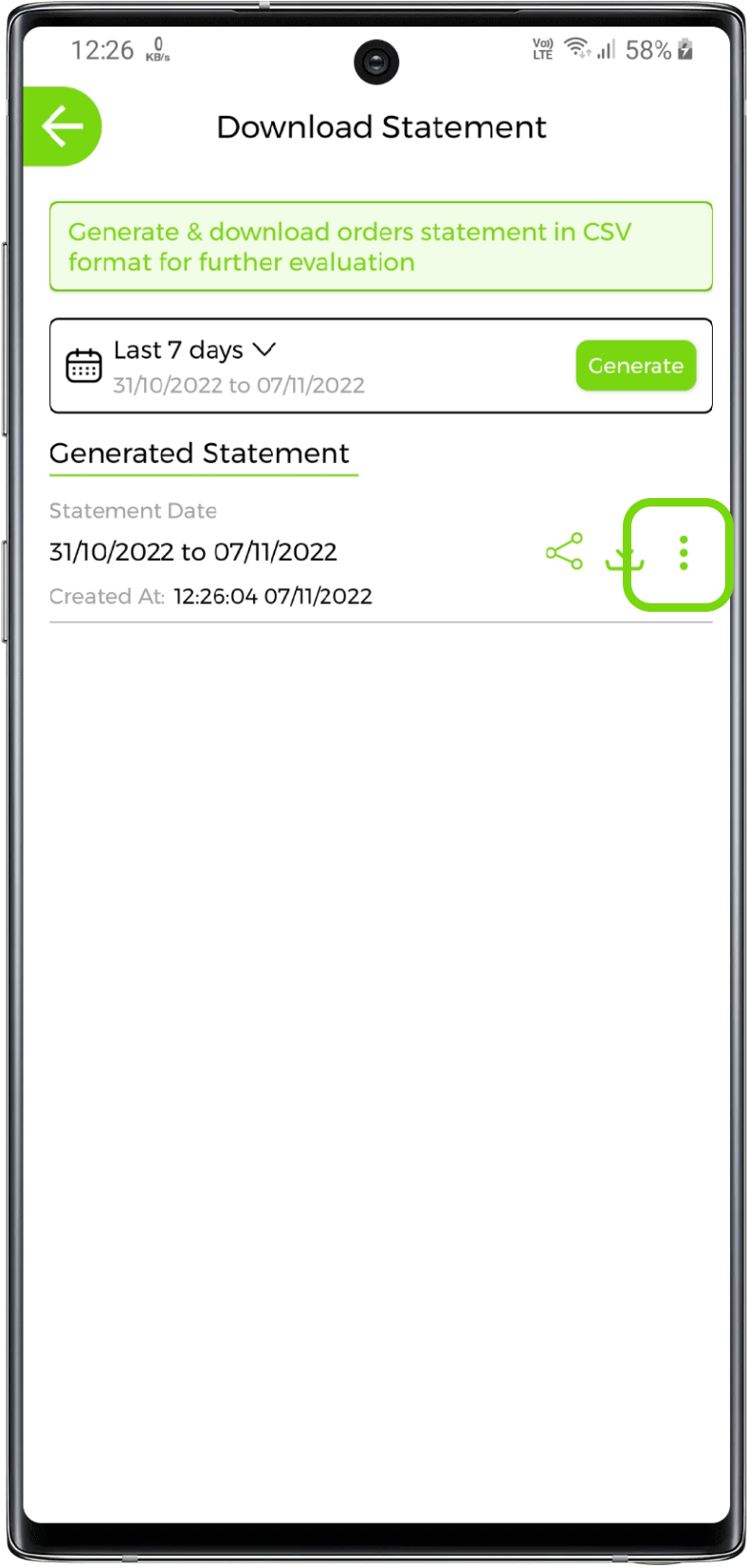
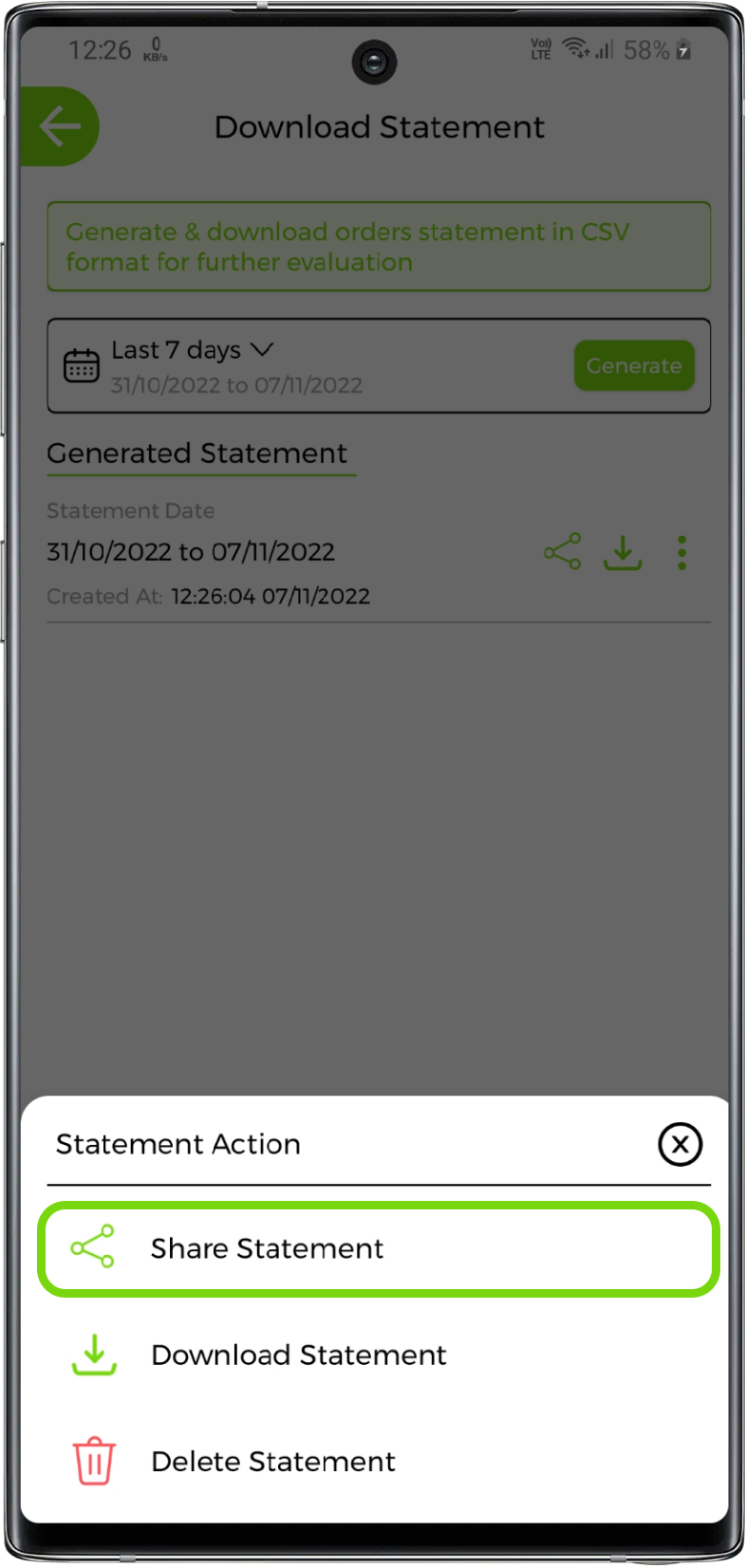
2. Download the order statement
Click to download the order statement
Also, click and from there also you can download the order statement
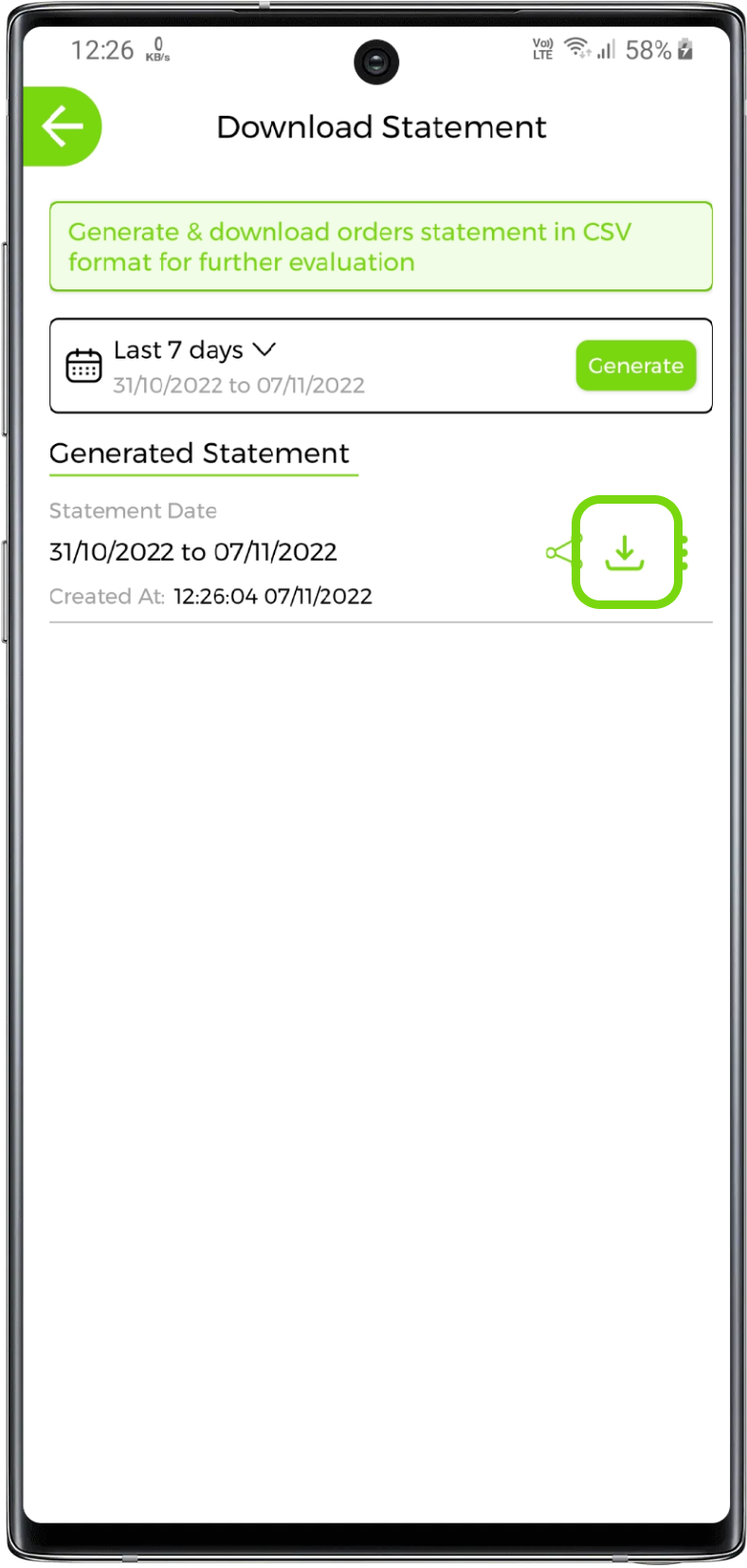
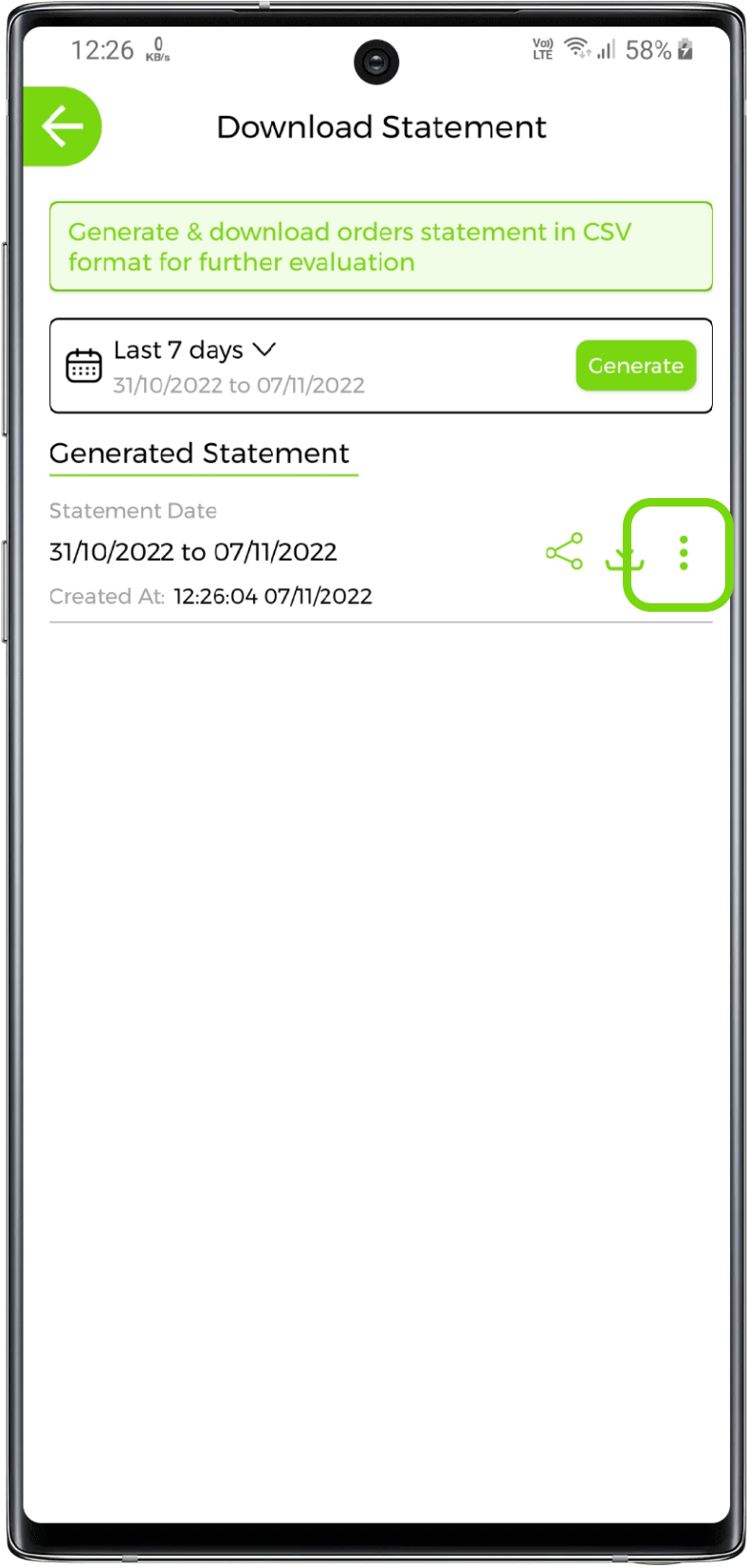
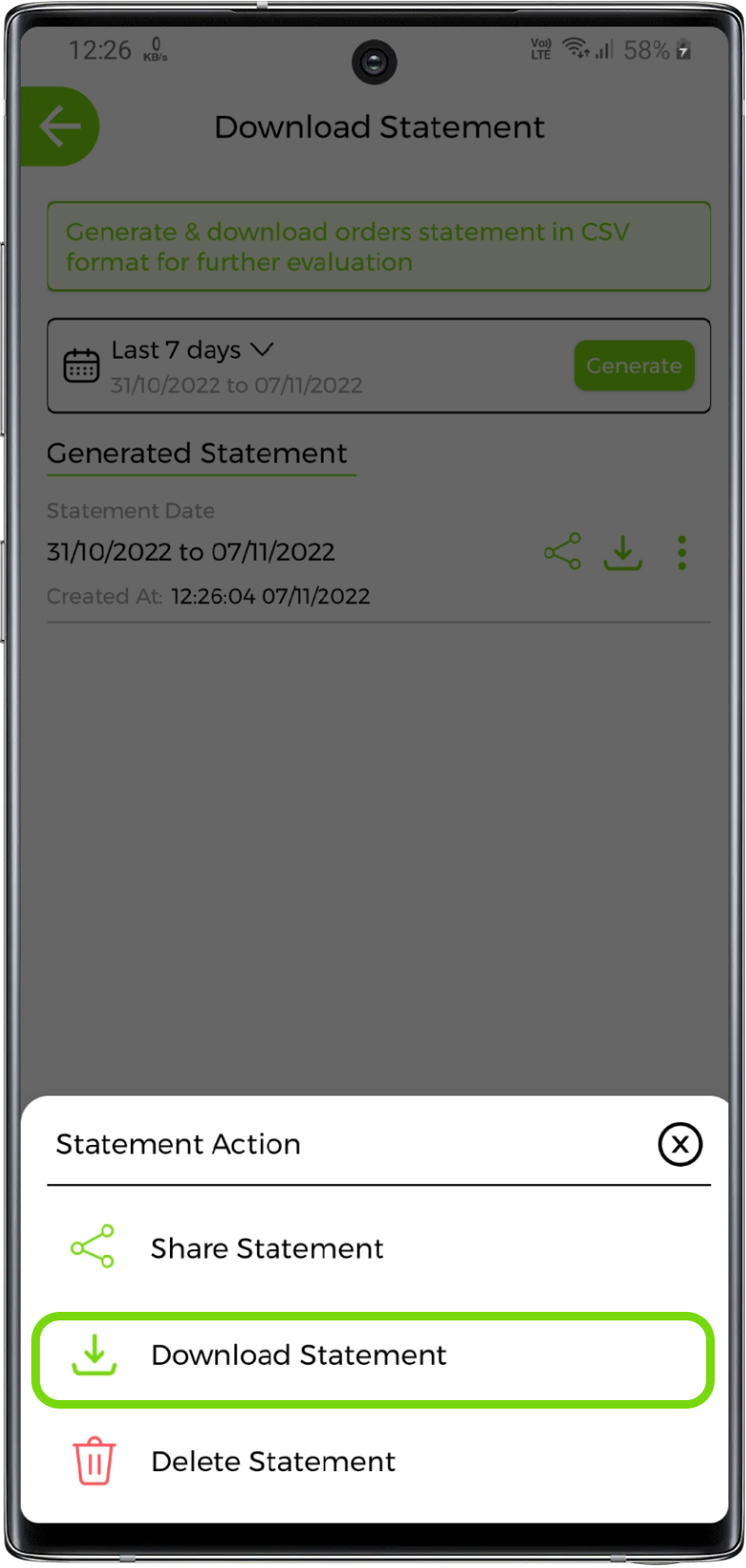
3. Delete the order statement
Click and delete the order statement