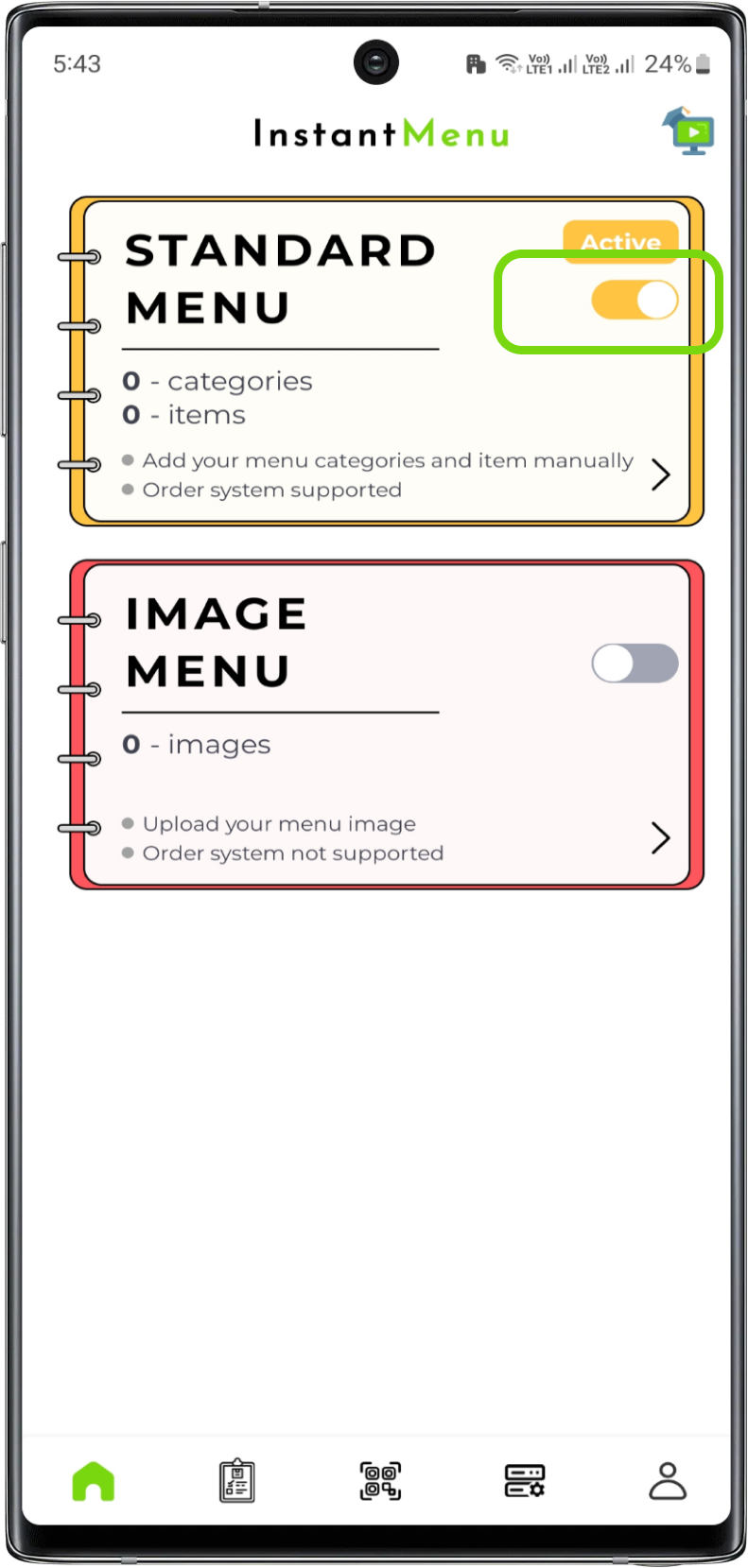Standard Menu
Standard Menu helps to create outlet's menu completely manually i.e you can update prices, name, and many other fields at any time, from anywhere within seconds. Each and every details of the menu can be updated anytime.
Standard Menu has a major advantage over physical menu like in physical menu, if you want to update price of any item you need to replace whole page in menu for a little change or print the new menu everytime and so it becomes hactic as well as costly with much time consumption and that's why Standard Menu is here wherein just on one click you can update price of item without having to reprint and it will be reflected in the outlet's digital menu in real time.
Check how to create standard menu and add Categories and Items in it.