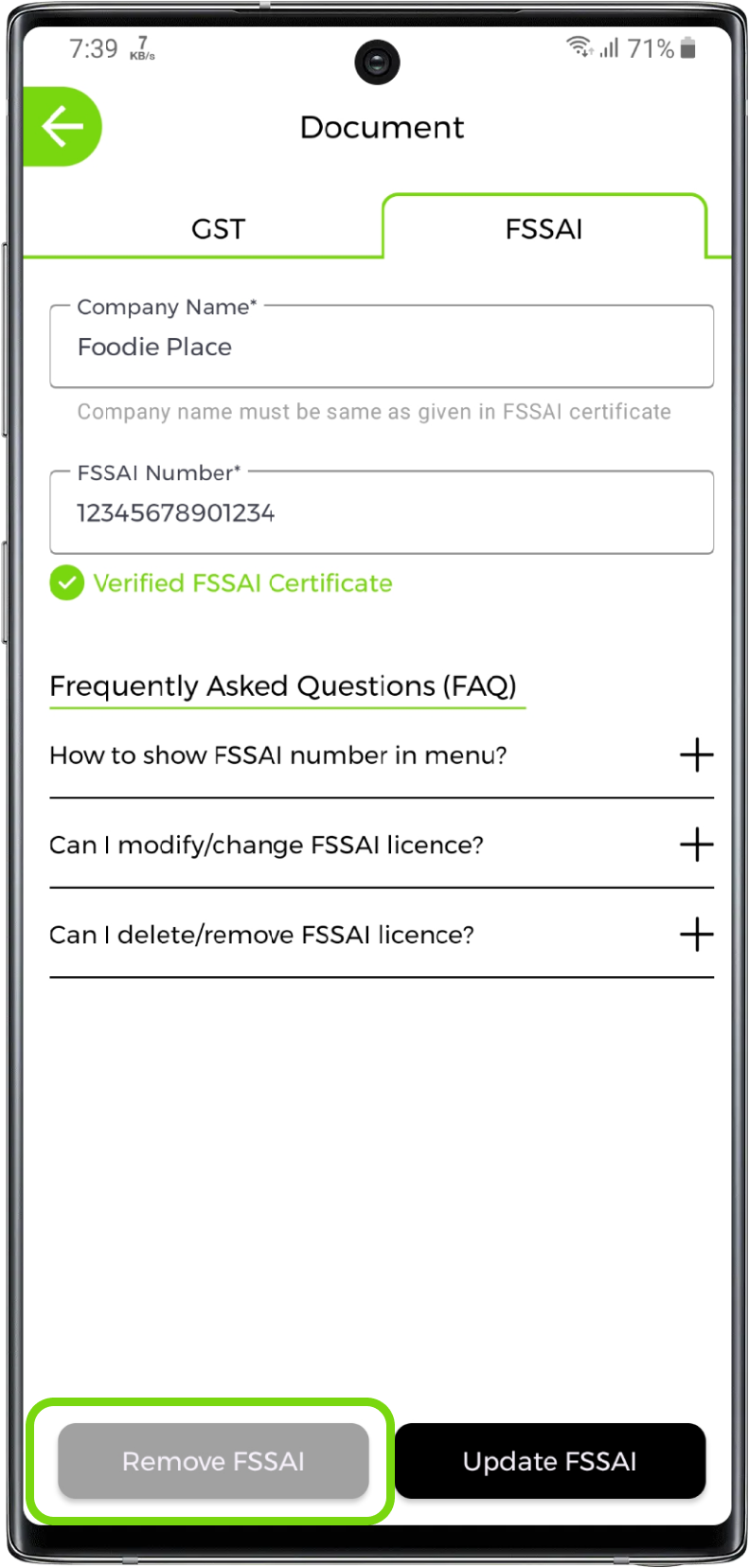FSSAI licence
FSSAI licence is a food safety certificate issued by the respective food authority of India. FSSAI licence is mandatory by government. If you want to show FSSAI licence number in your digital menu you have to add Fssai licence details. Once your FSSAI licence number has been verified from InstantMenu, it will be viewed in your outlet's digital menu
Open Fssai Section
1. View Fssai Section
Open GST & Fssai section from management list and go to FSSAI tab
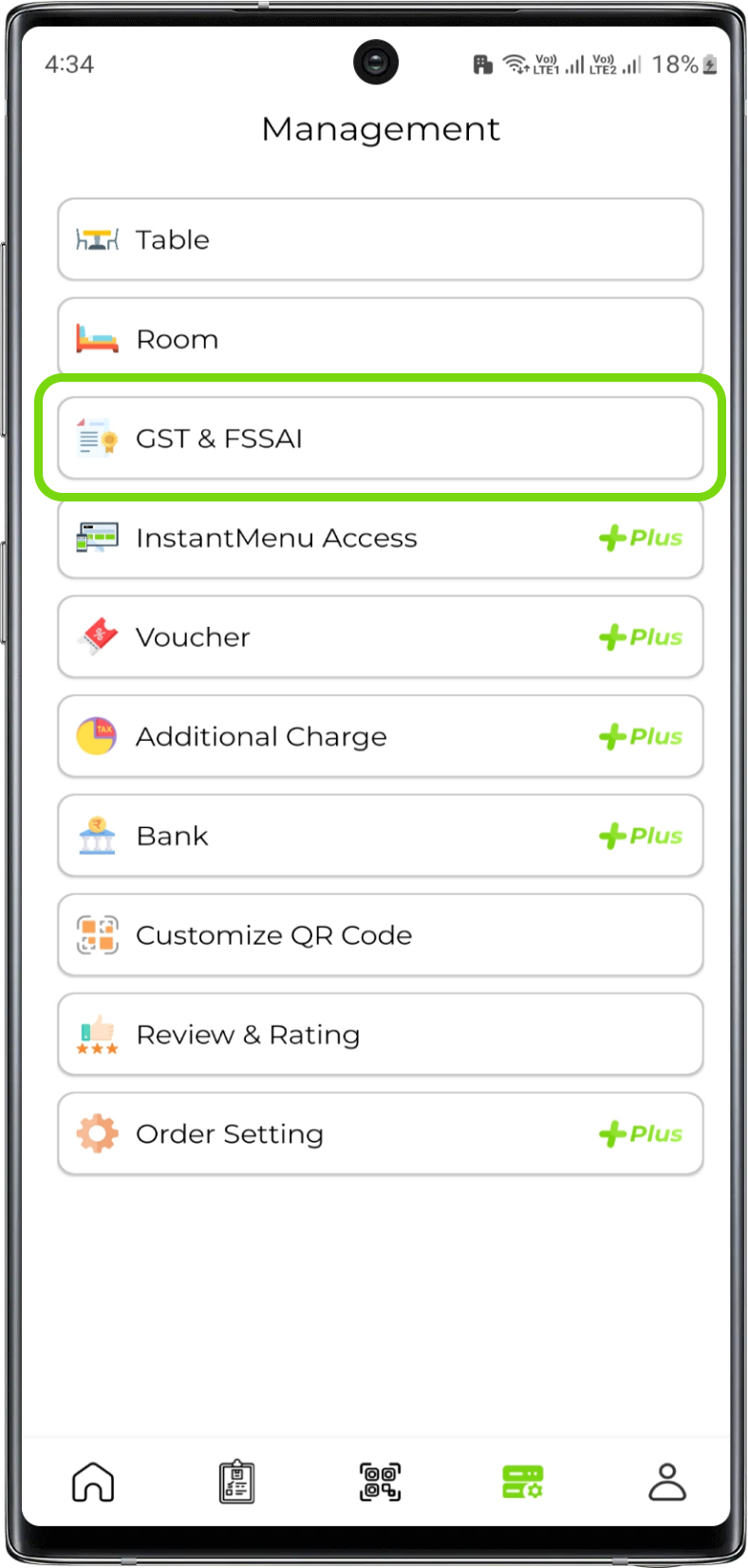
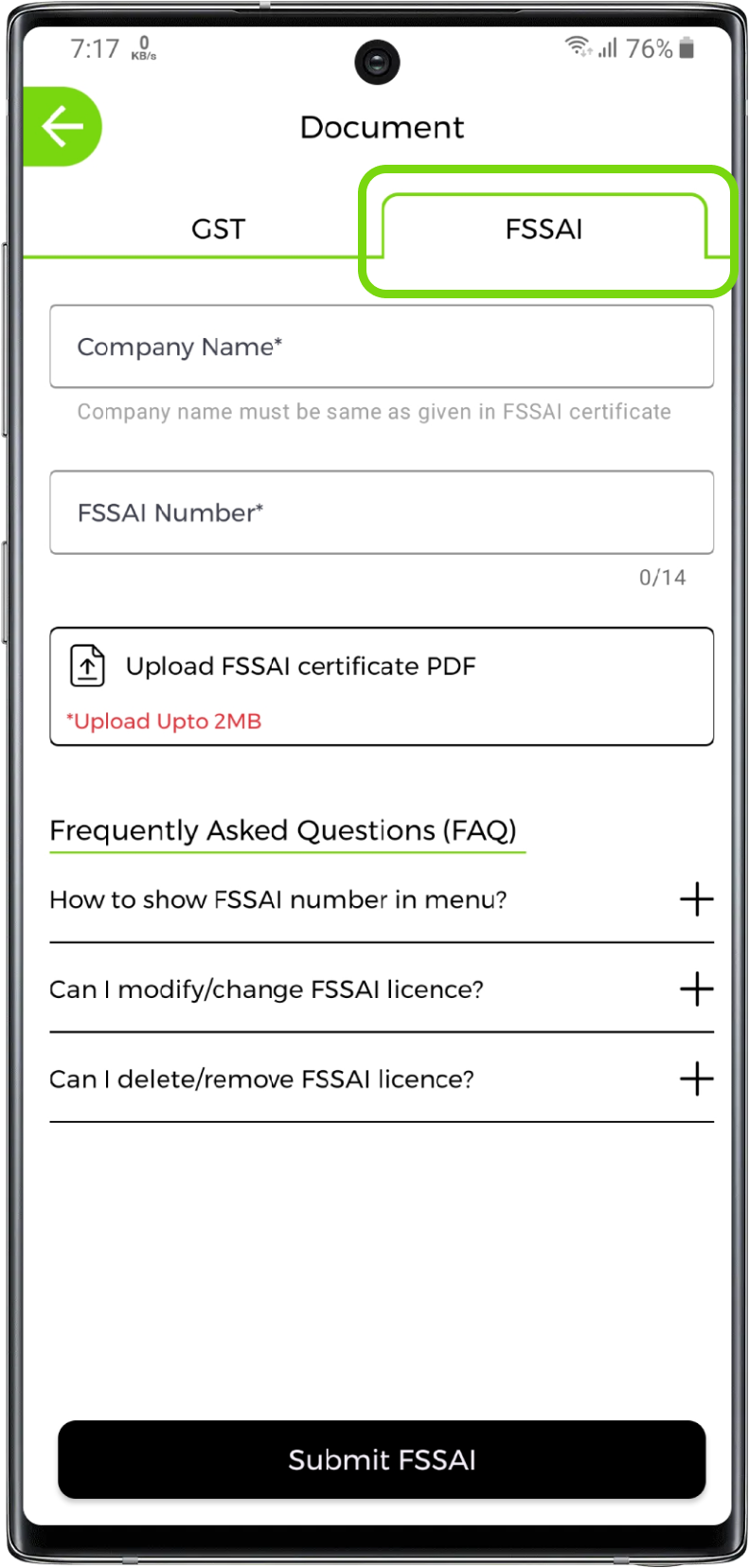
Add Fssai Details
1. Add Fssai Details
Add your outlet's fssai licence number, registered company name and upload a fssai licence certificate.
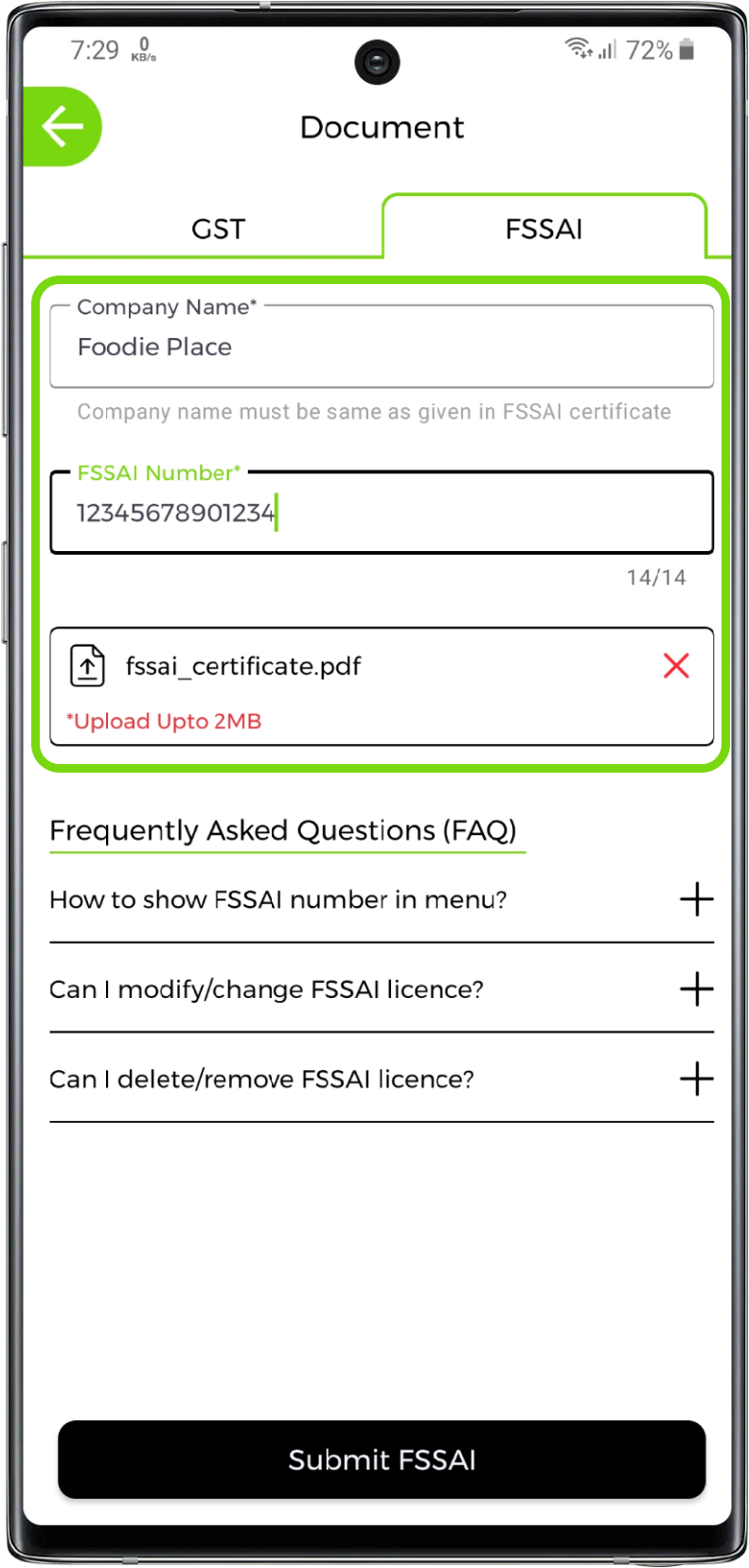
Note:
FSSAI licence must be uploaded in pdf format only and it's size should not exceed 2MB
Note:
Fssai details will be first verified by InstantMenu and once details are verified it will be viewed in your outlet's digital menu. Verification will be done within 2-3 days
Update Fssai Details
1. Update Fssai Details
You can update fssai details only if your current fssai is verified in InstantMenu. Update the details and submit it. It will be updated in menu once Instantmenu verifies it.
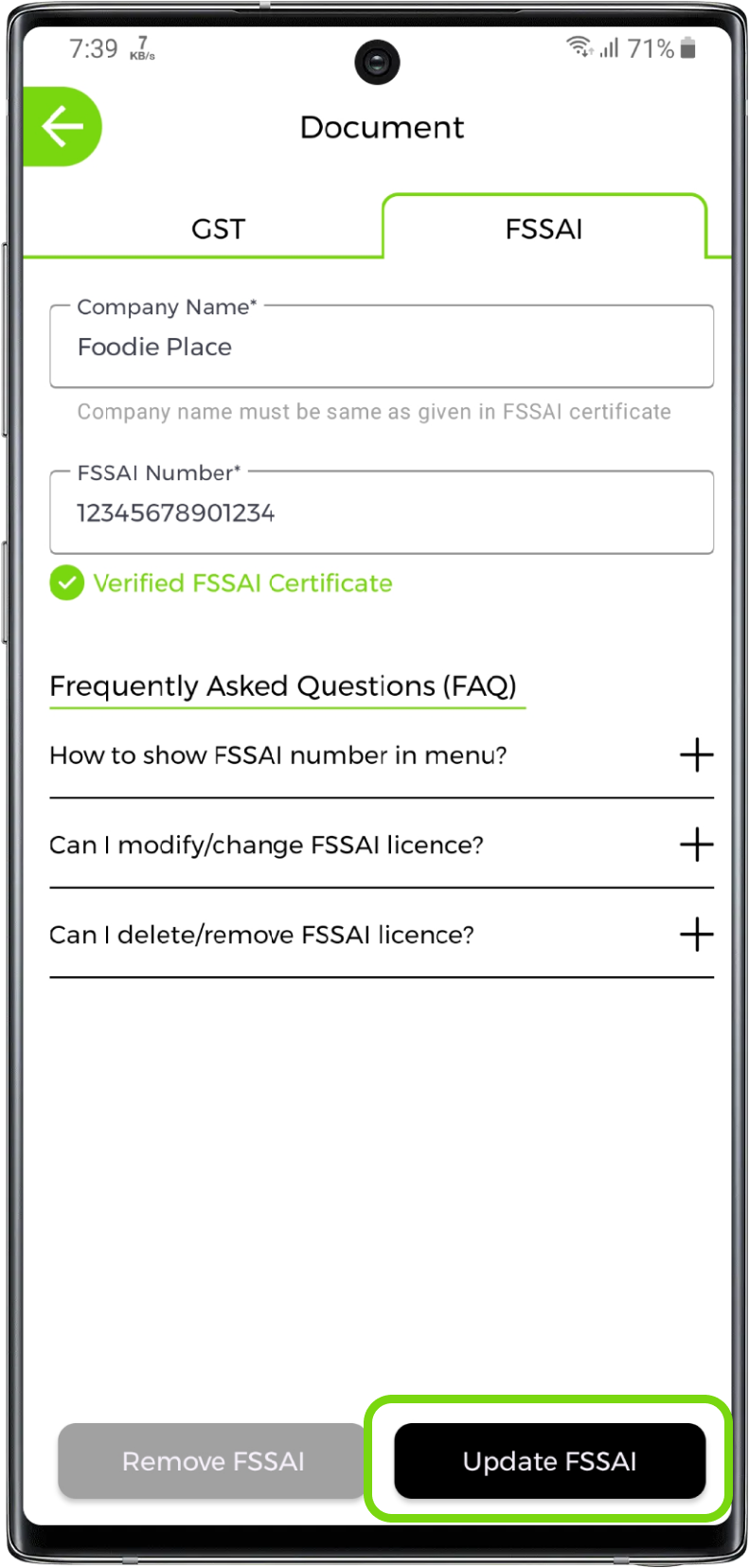
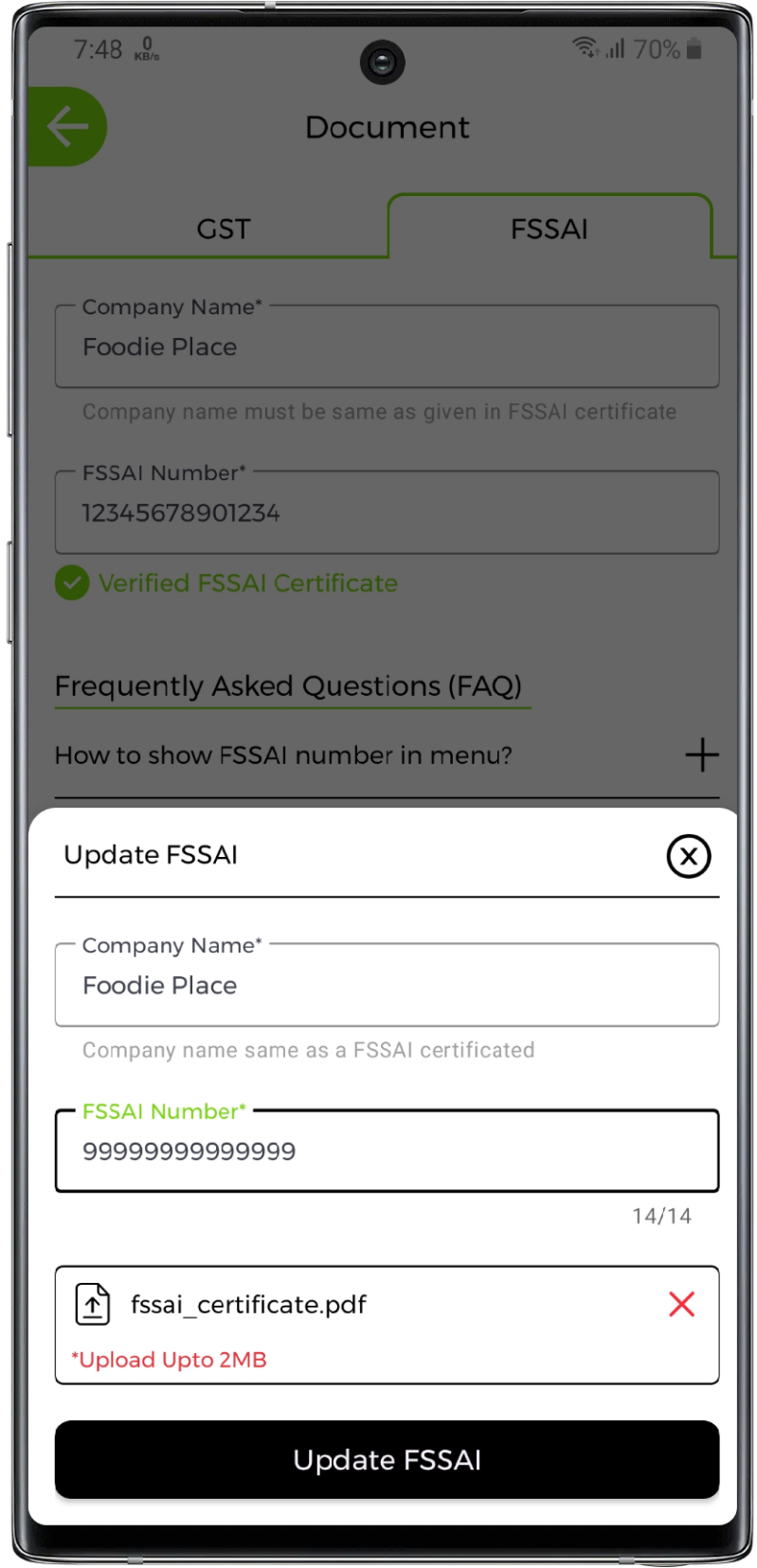
Remove Fssai Details
1. Remove fssai details
You can remove fssai details anytime. Click remove fssai and once InstantMenu removes it Fssai licence number will be removed from your digital menu