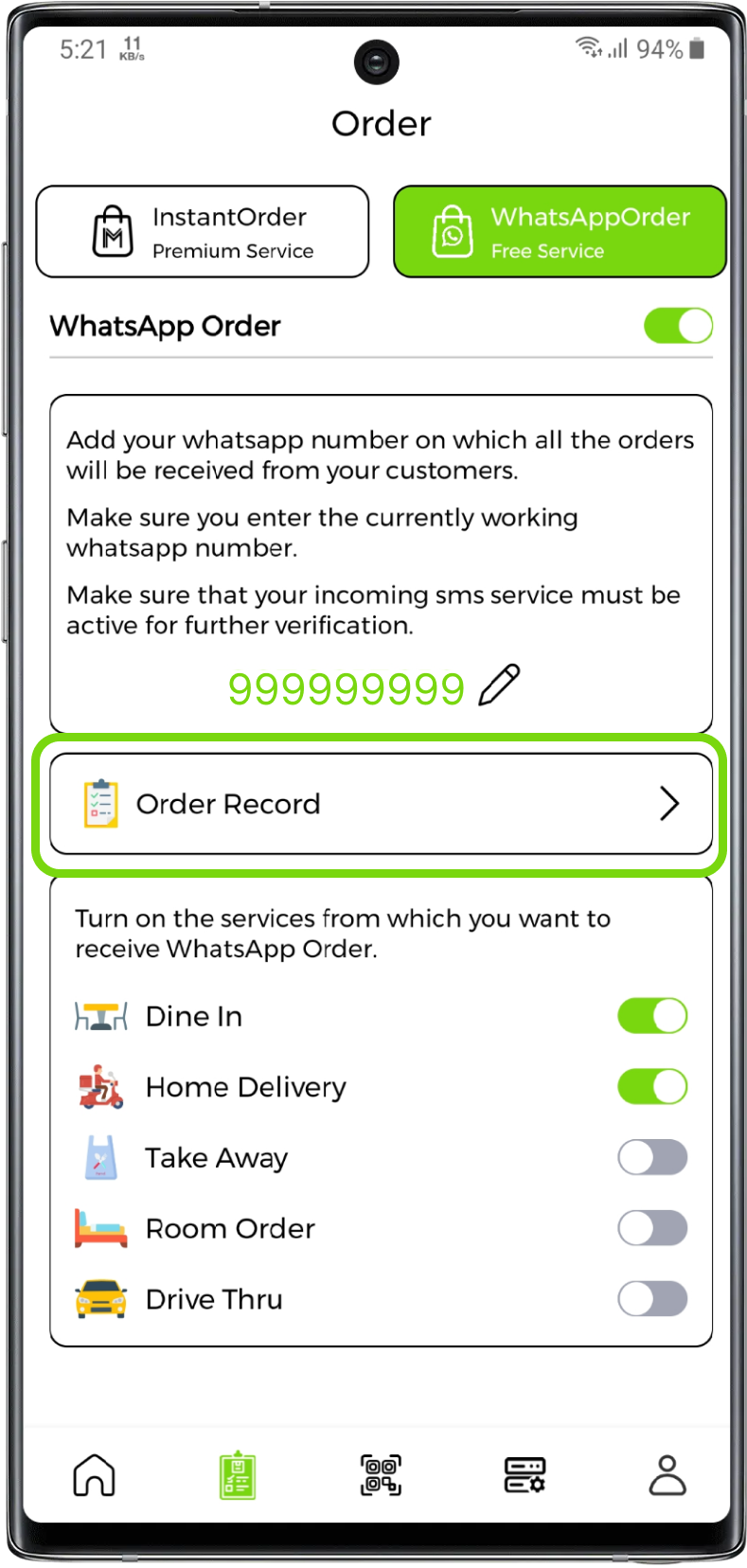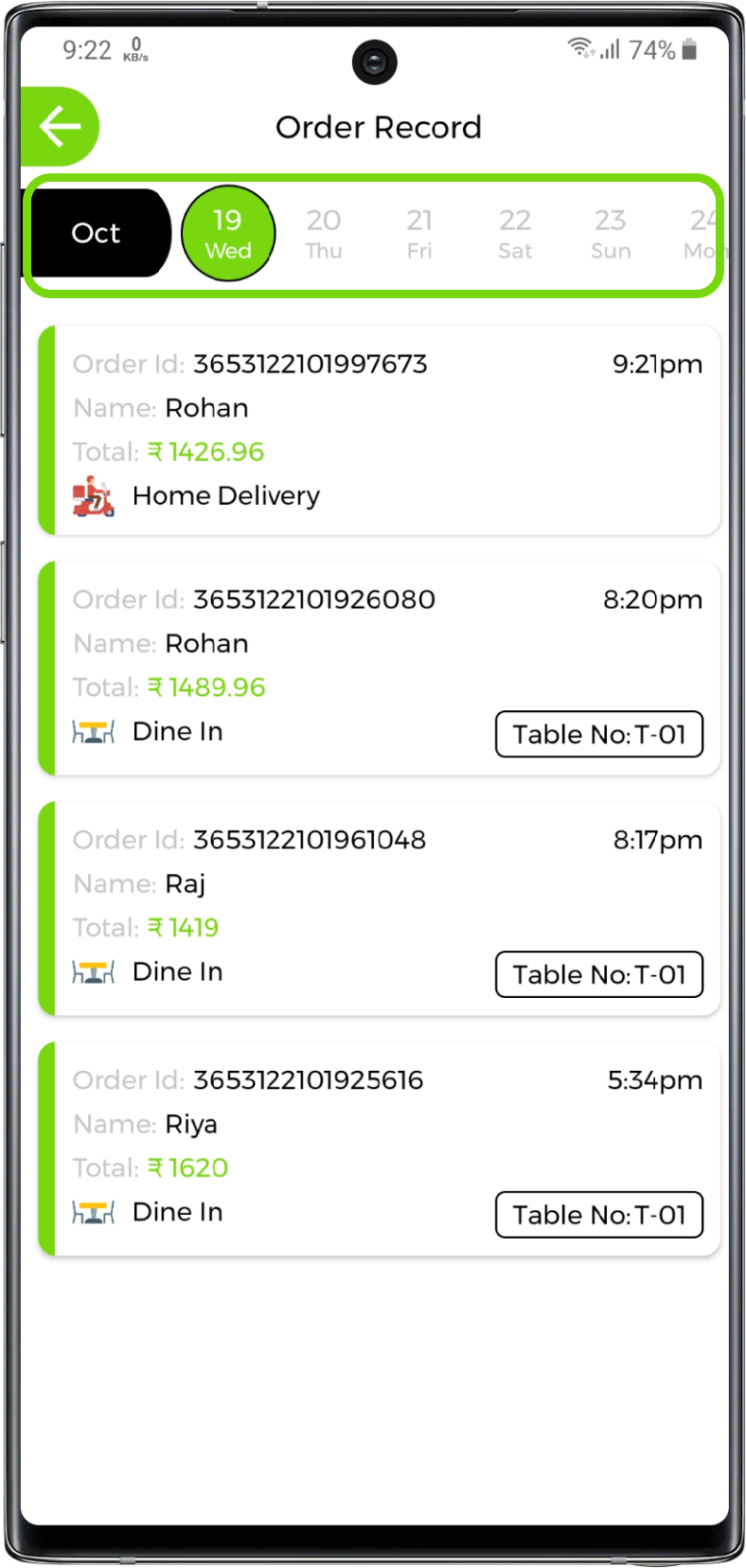WhatsappOrder
WhatsappOrder is a free service that enables online order system on your digital menu. You can manage the orders through WhatsappOrder free of cost. When customers order the food from your digital menu, you will receive the order in your whatsapp. You can even check the order records daily. You can select the services like DineIn, HomeDelivery, TakeAway, Room Order, Drive Thru that you want to enable for WhatsappOrder
Enable WhatsappOrder
1. Verify Whatsapp Number
Open WhatsappOrder tab and add/edit whatsapp number on which you want to receive orders and click add.
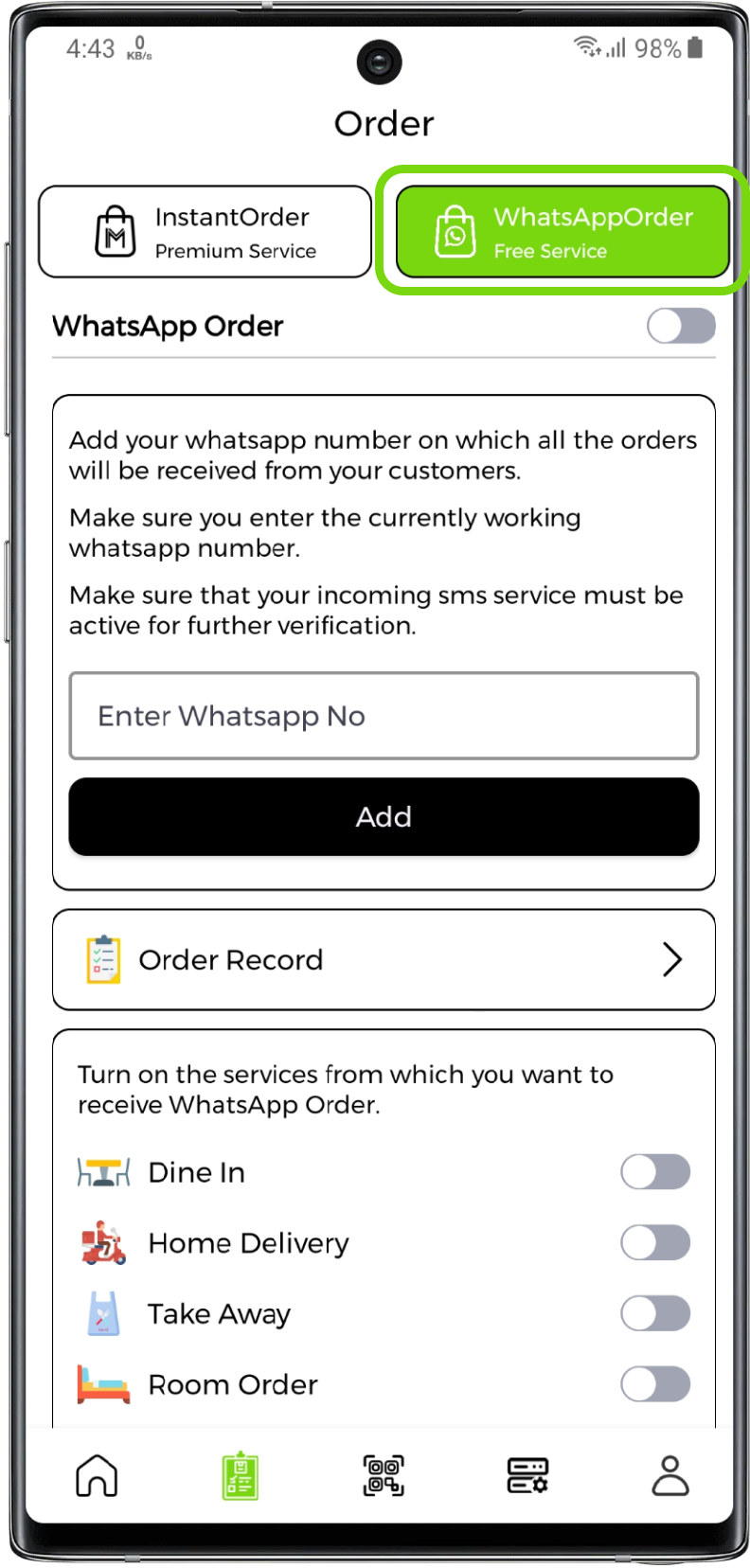
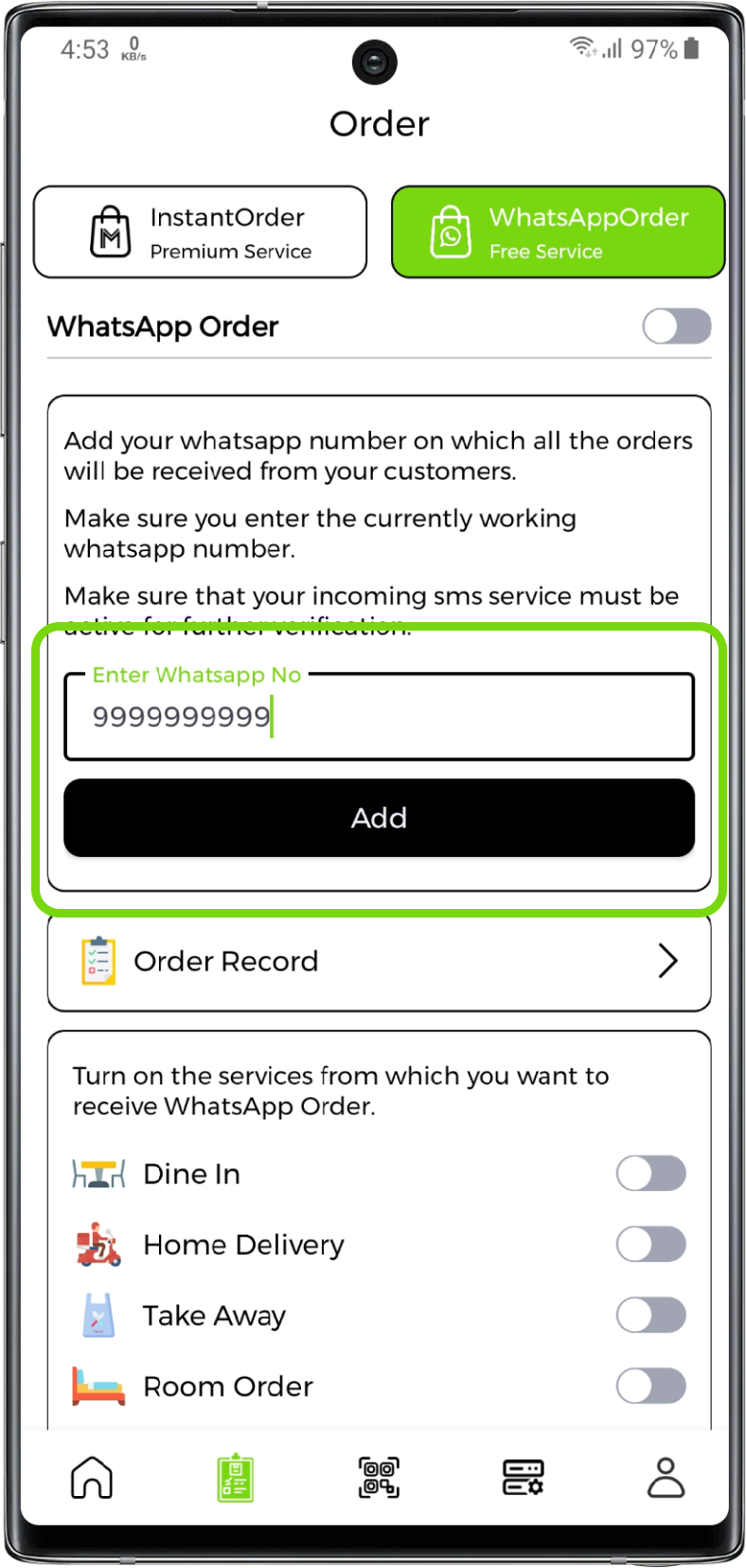
Enter the OTP sent on this mobile number and submit
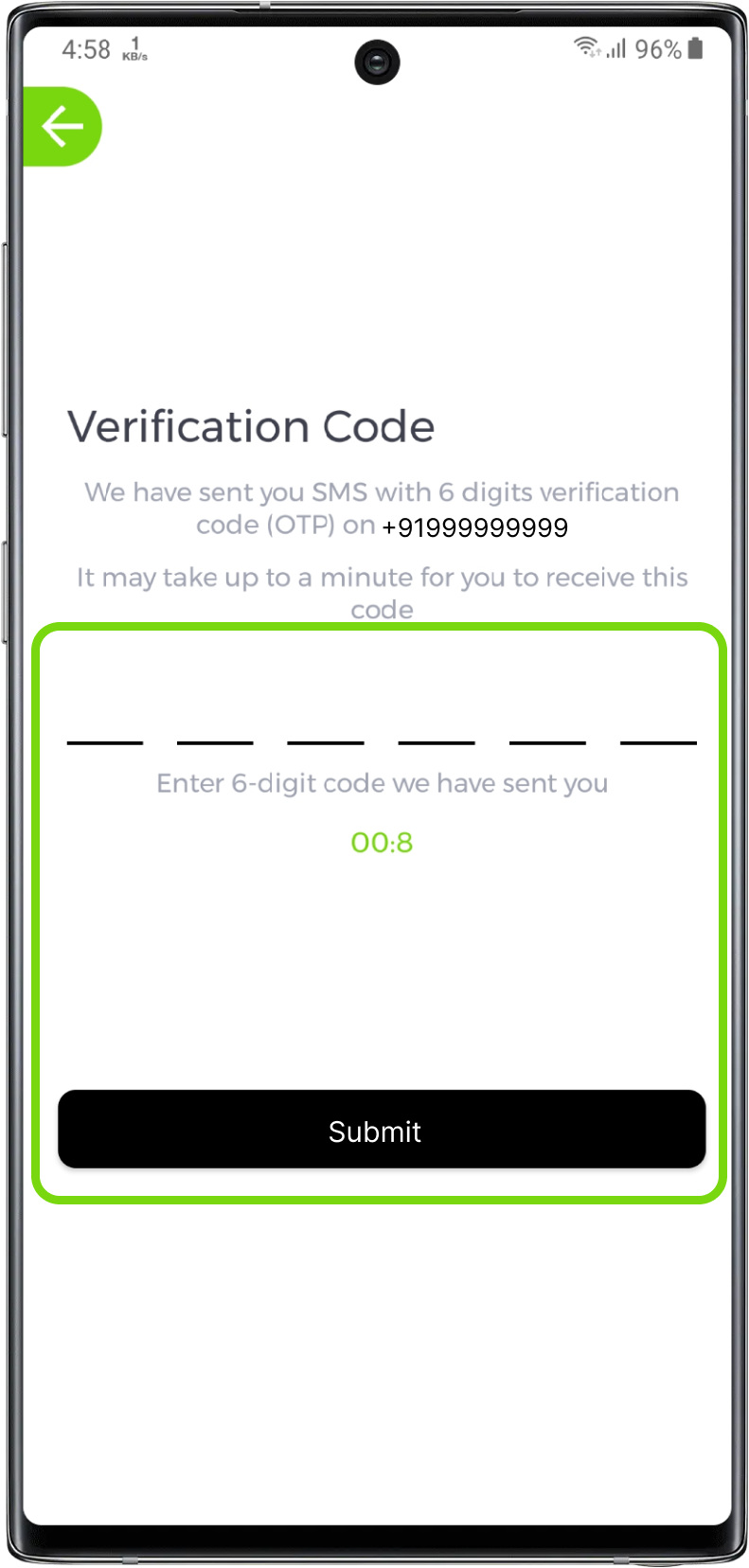
Note:
Whatsapp number must be working number. Also check sms incoming service is active on this number for OTP
2. Activate the services
Select and toggle on the services on which you want to receive whatsapporders. You can update this services anytime
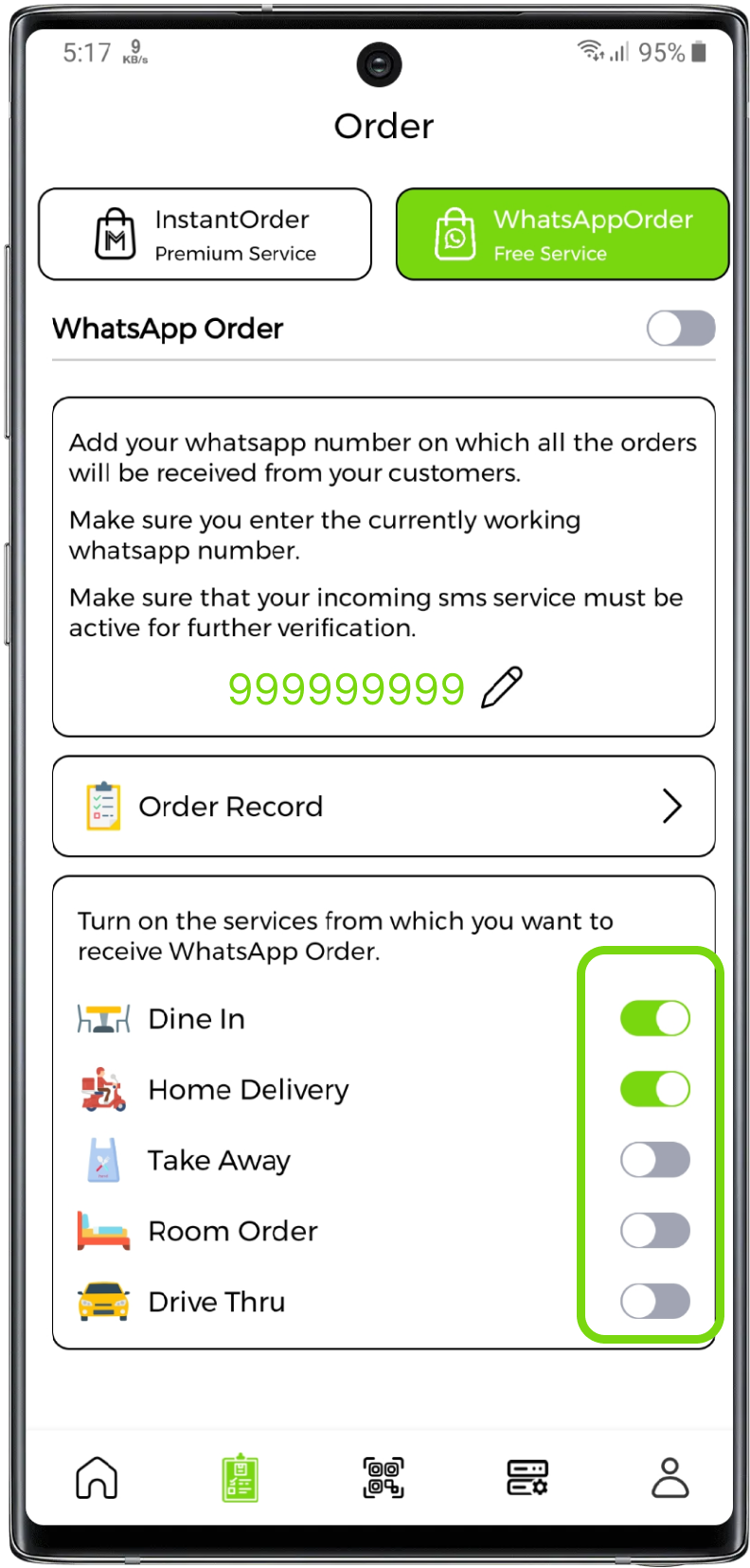
3. Enable WhatsappOrder
Enable the whatsapporder button and you can enjoy whatsapp ordering.
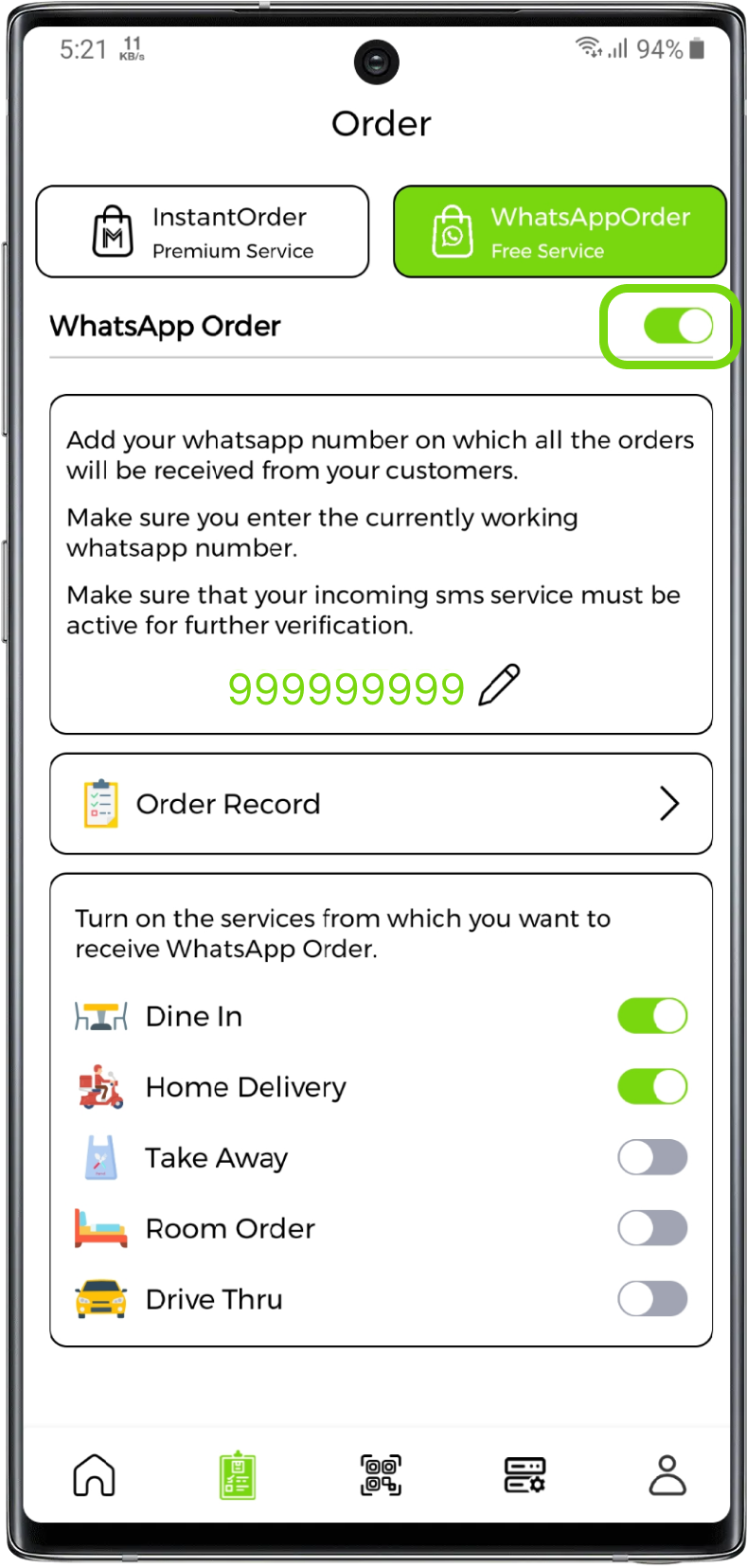
Note:
If your InstantOrder is also enabled simultaneously then priority goes to InstantOrder and so only InstantOrder will work. After this if you still want to use WhatsappOrder just turn off InstantOrder
Handle WhatsappOrder
WhatsappOrder 2.0 is more secure in the terms of customers data. Customer data like phone number will be not visible to anyone if this link is shared anywhere.
If you want to add GST in orders add GST number
1. View Order
When customer orders the food, you will get a whatsapp link in your registered whatsapp number containing order details.

When you click the link it will redirect to InstantMenu Order Record in WhatsappOrder. Here you will get all the details of customer and its order
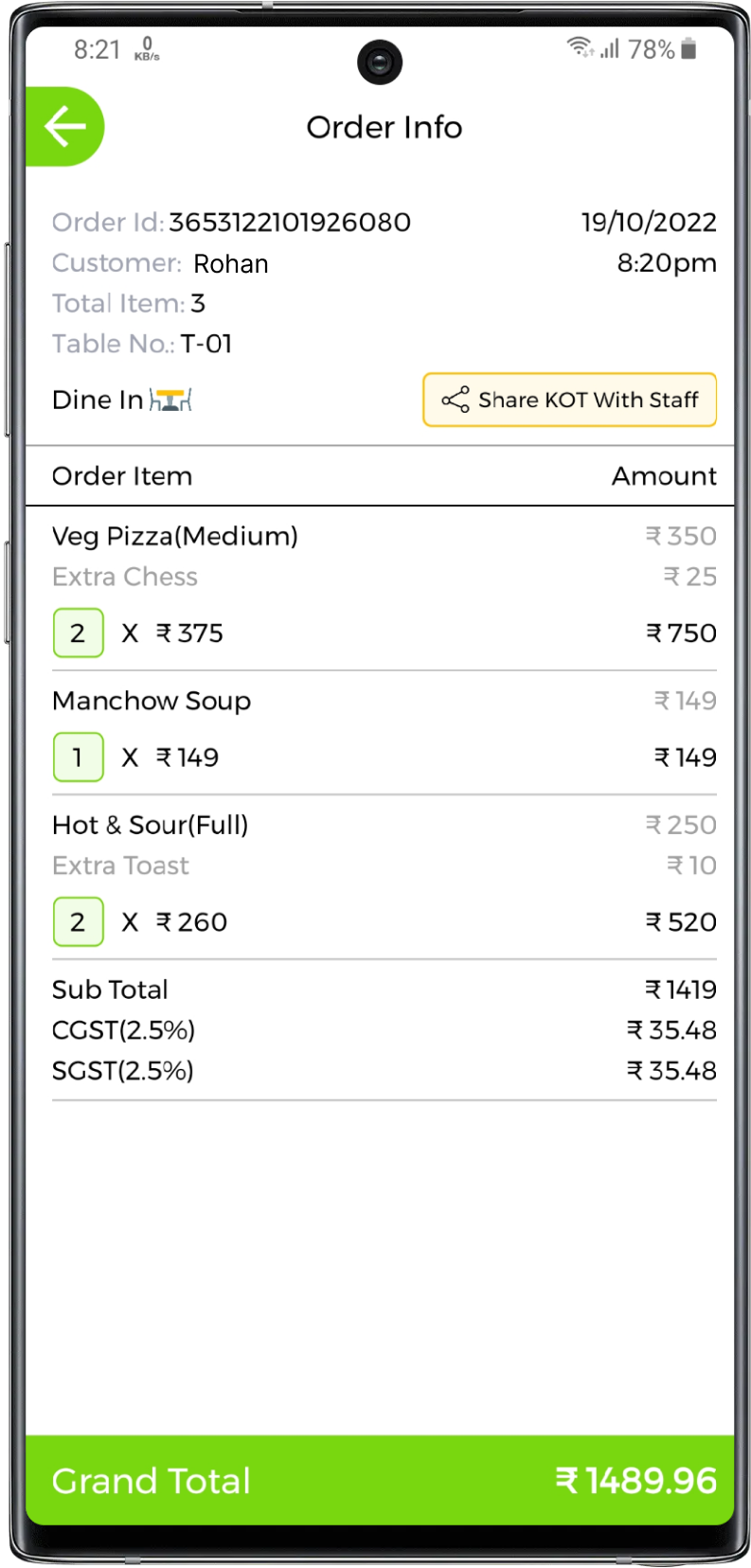
You can also share KOT to the staff
You have the access to select the details that you want to share to your staff in KOT
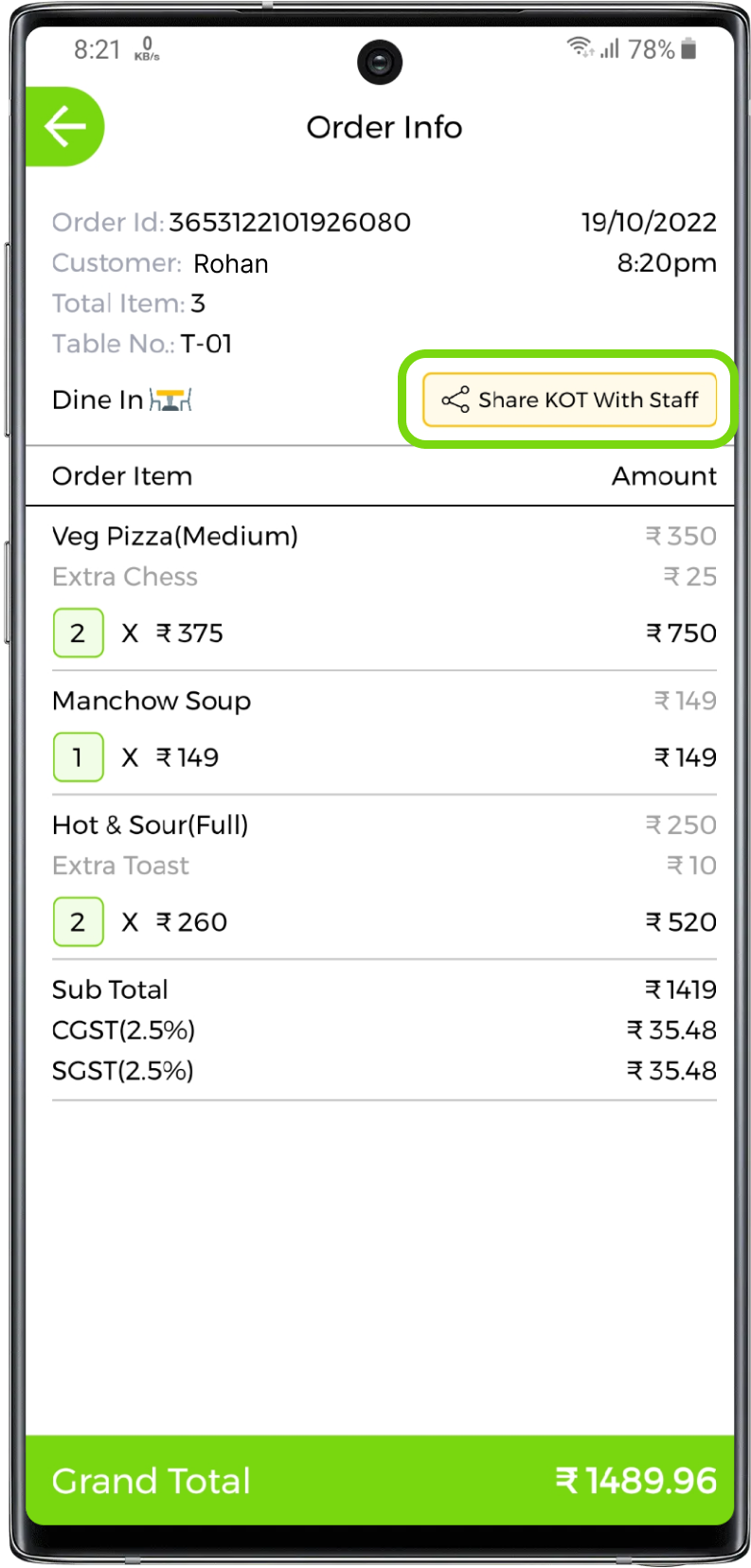
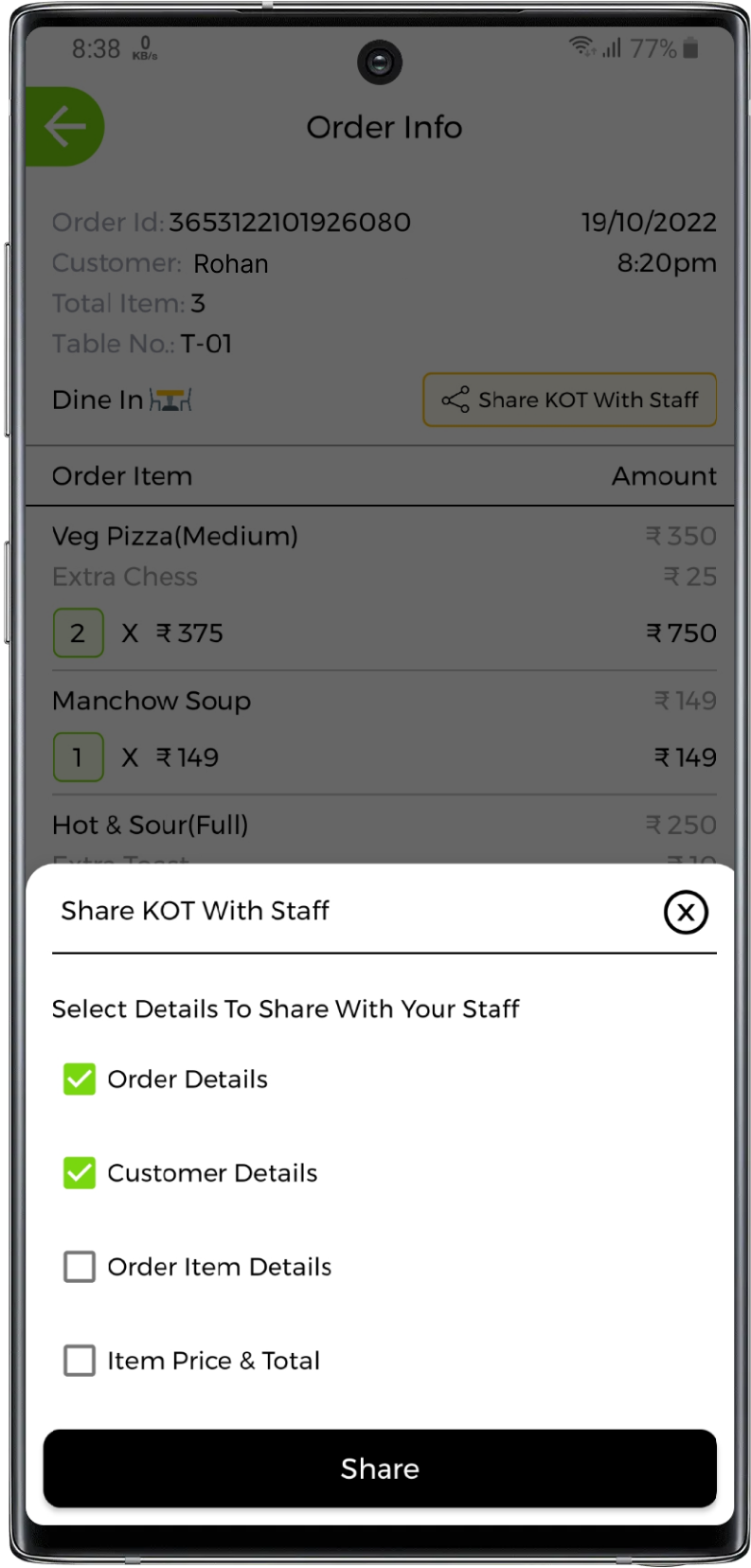
If you want to view date wise order you can filter out the orders date wise by selecting particular date