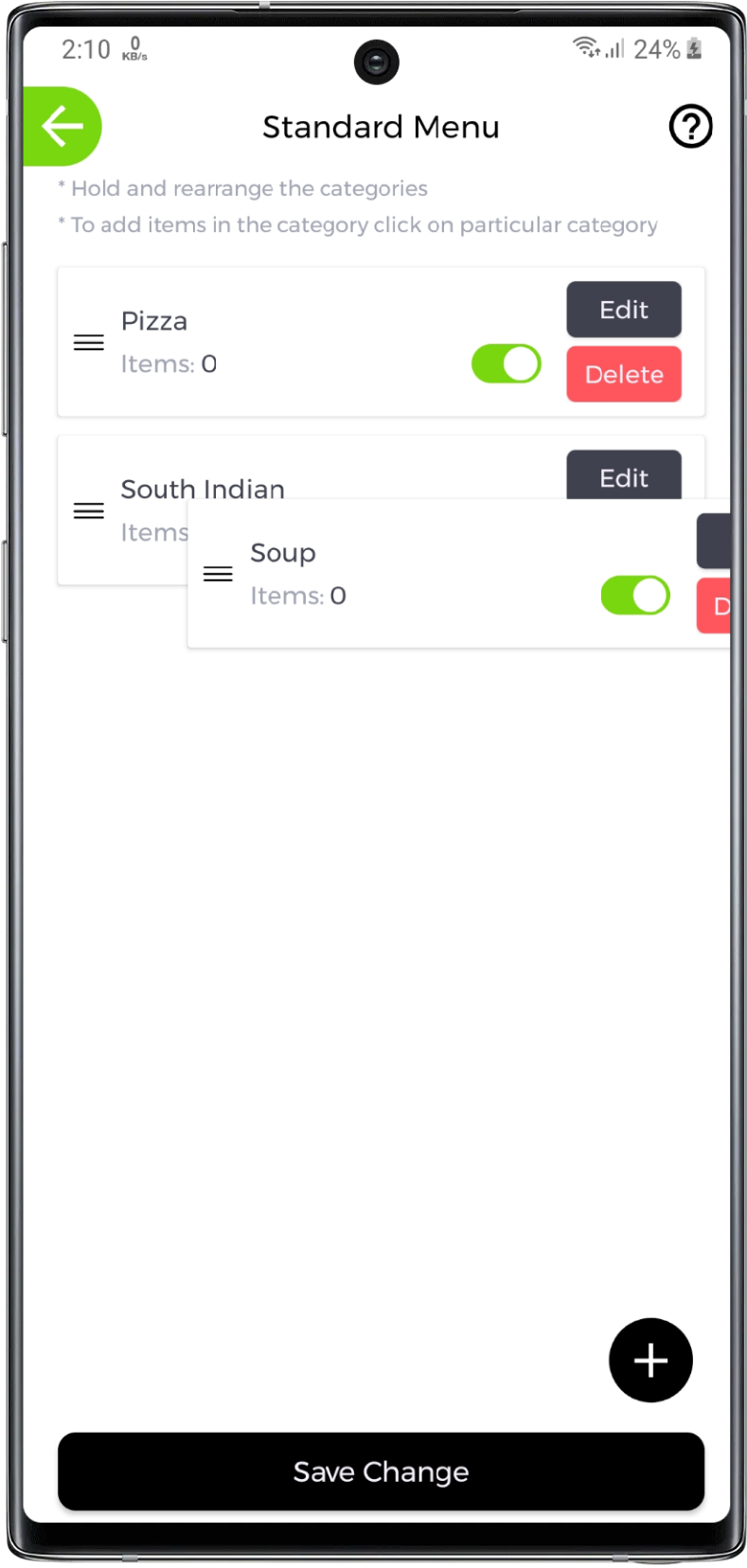Add Category
1. Add Category
Ready to start? Click on the add category to add category name
If atleast one category has been added, click the + button on the bottom-right corner of the page to add more categories.
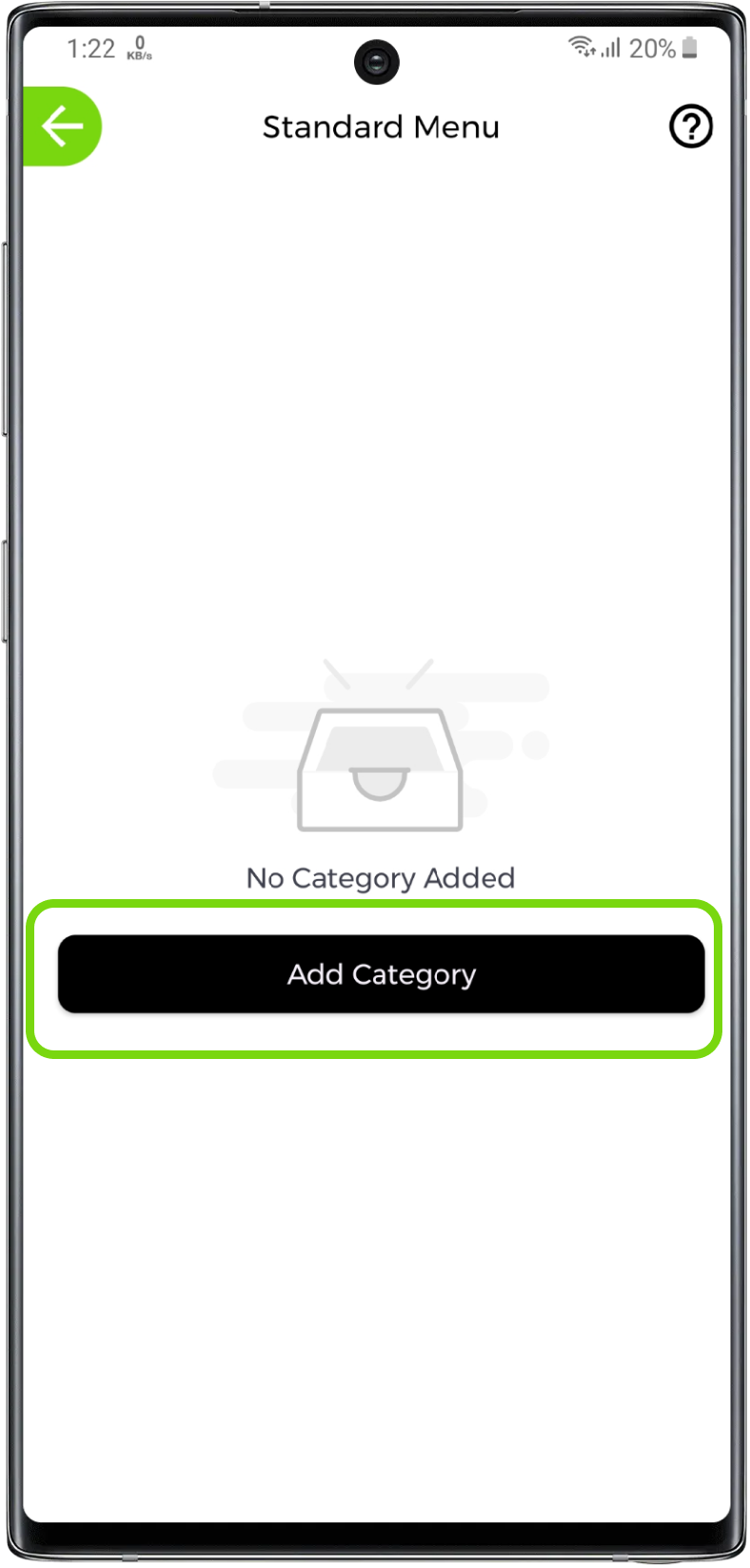
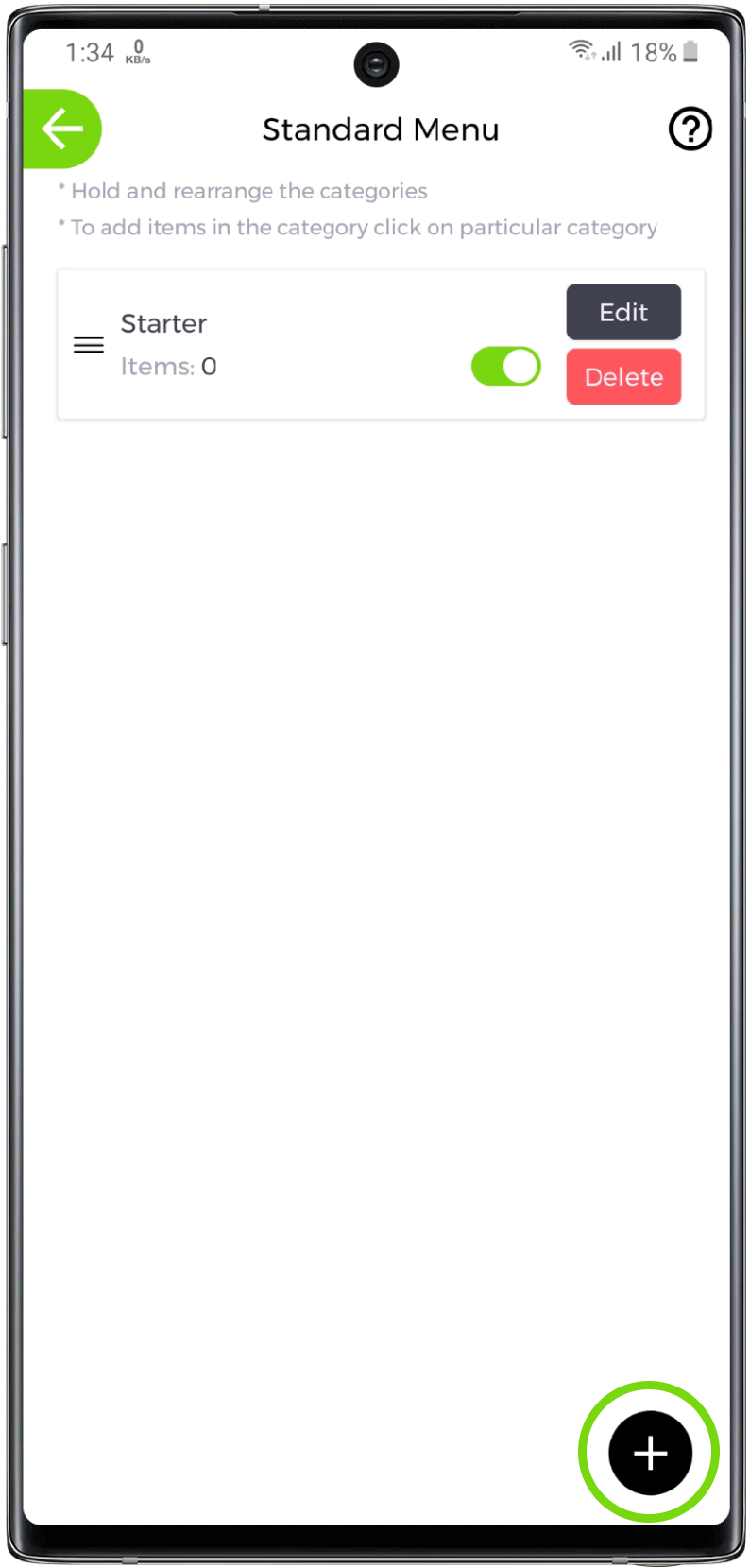
Now add name of food category like Starter, Main Course, etc
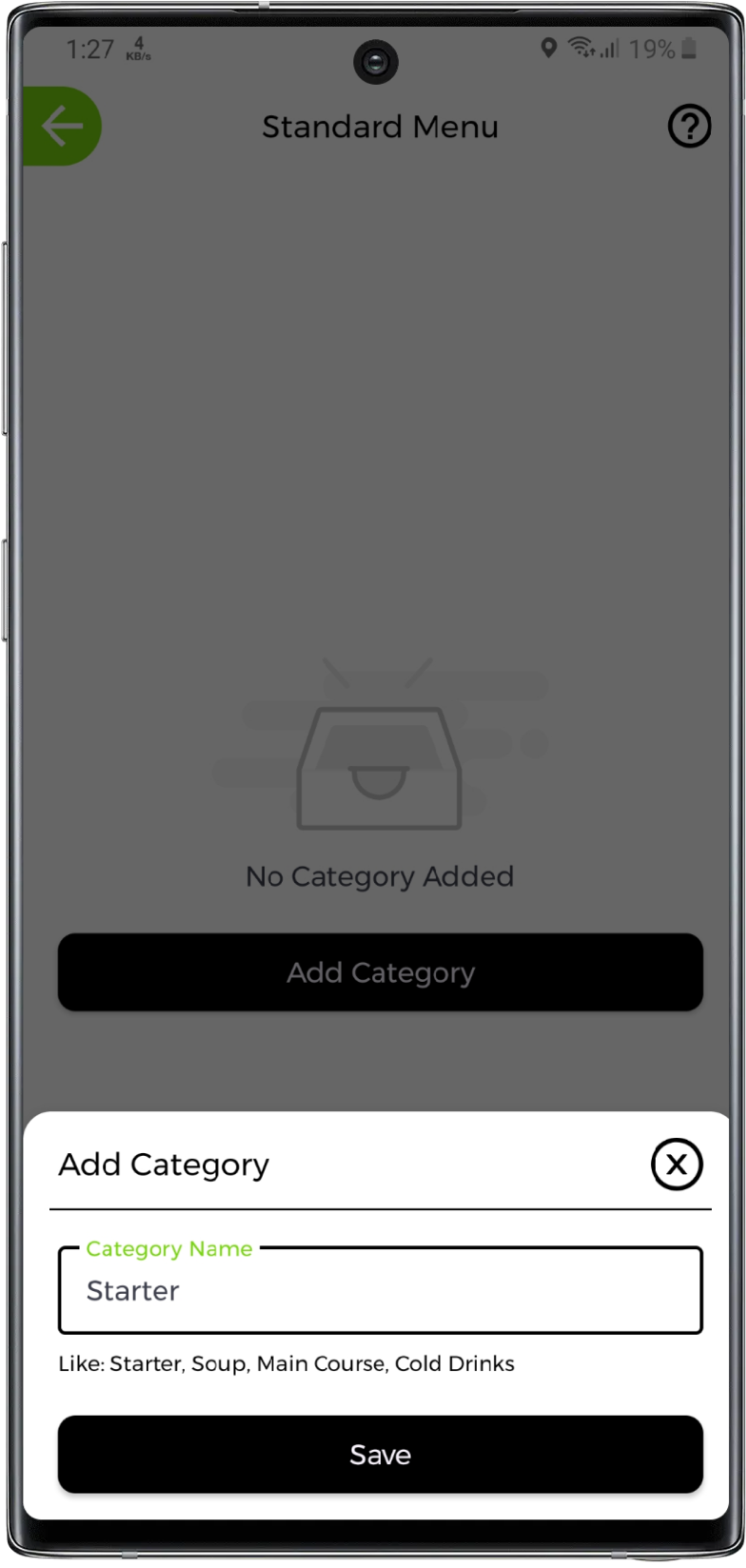
Modify Category
2. Select category
Click the edit button of the category that you want to modify from the list of the categories
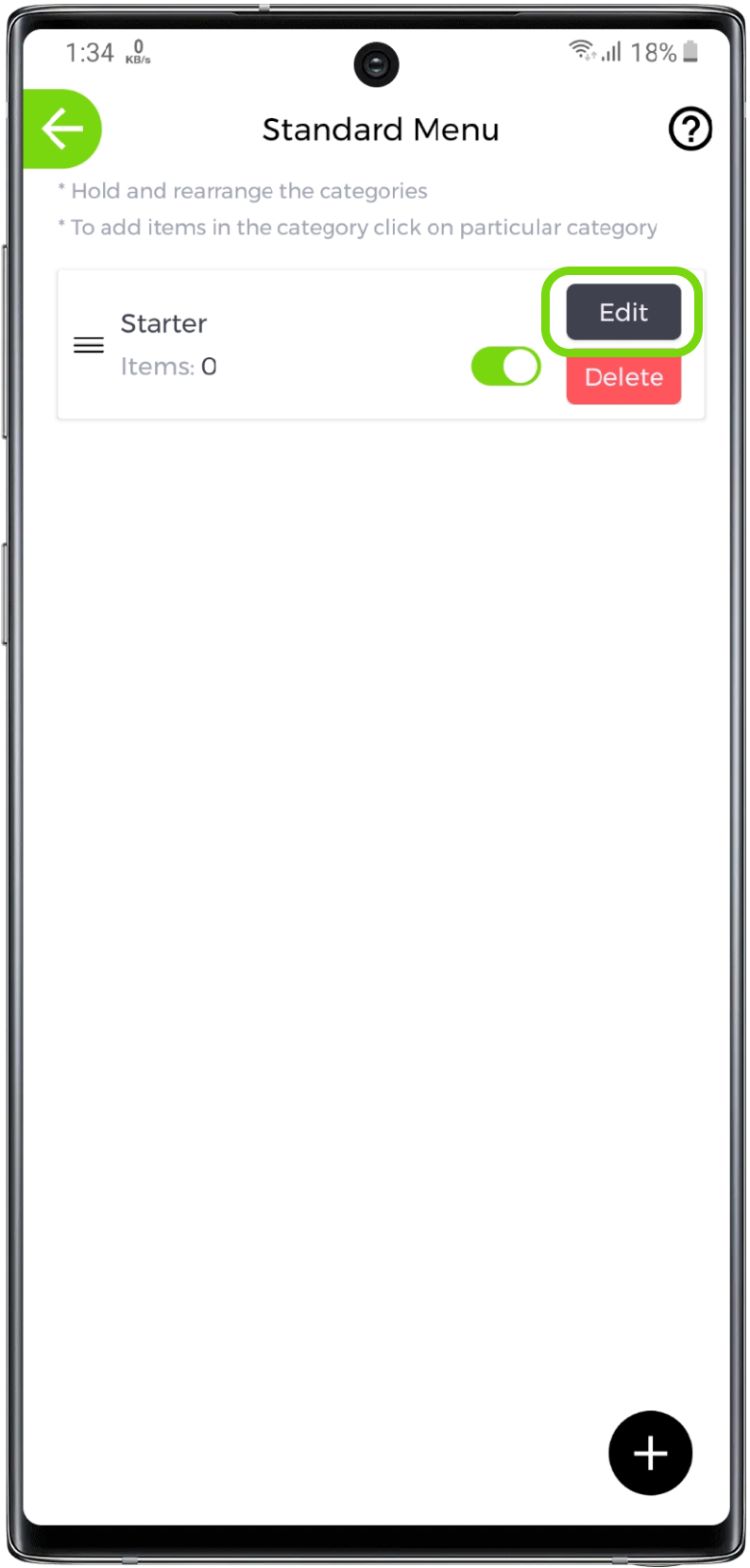
2. Modify category
Update the category name and click update button

Delete Category
1. Delete category
Click the delete button of the category that you want to delete from the list of the categories and delete it
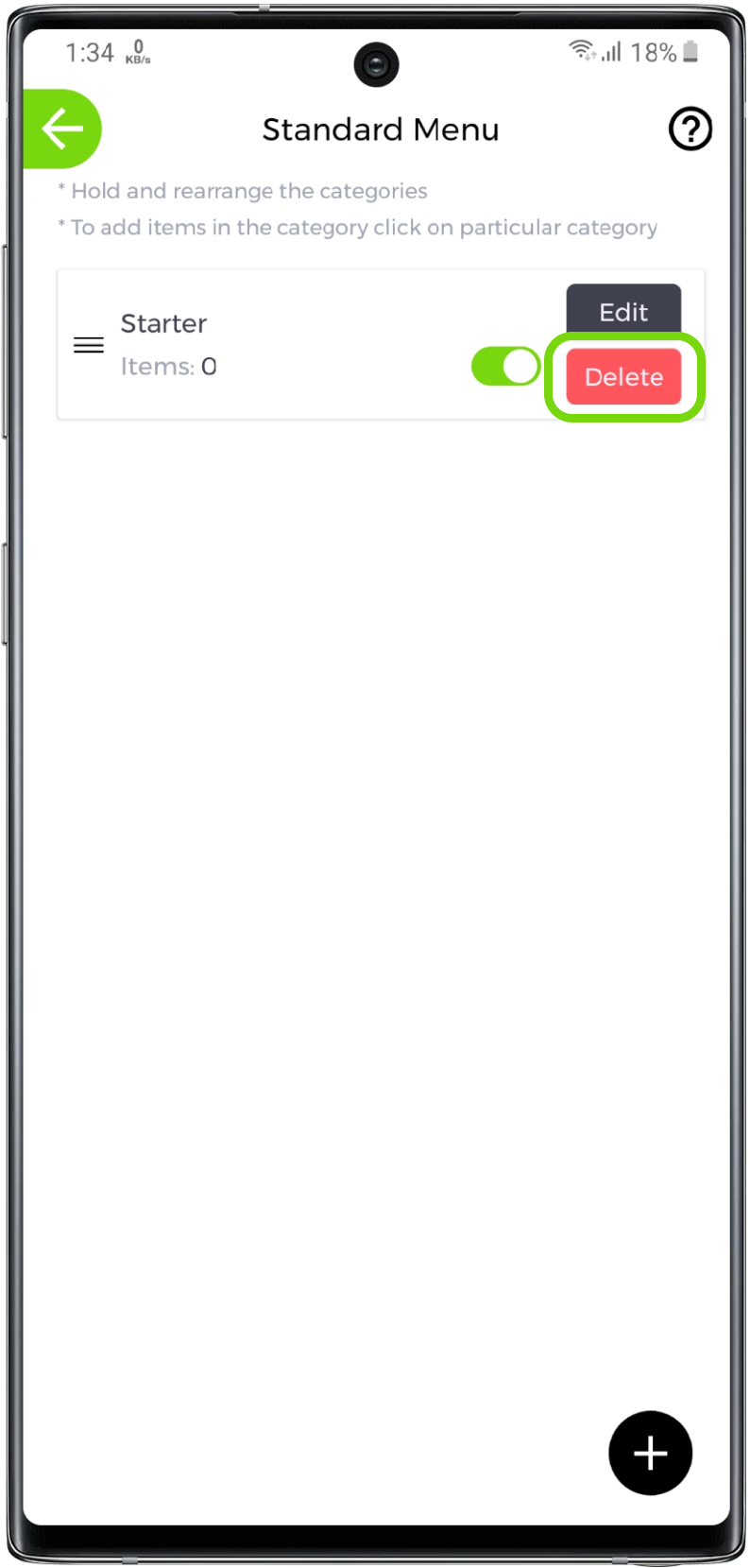
Visibility Of Category
1. Category visibility
You can manage the visibility of categories like if you want to stop any category to show in menu temporary you can switch off the toggle and again can switch on anytime
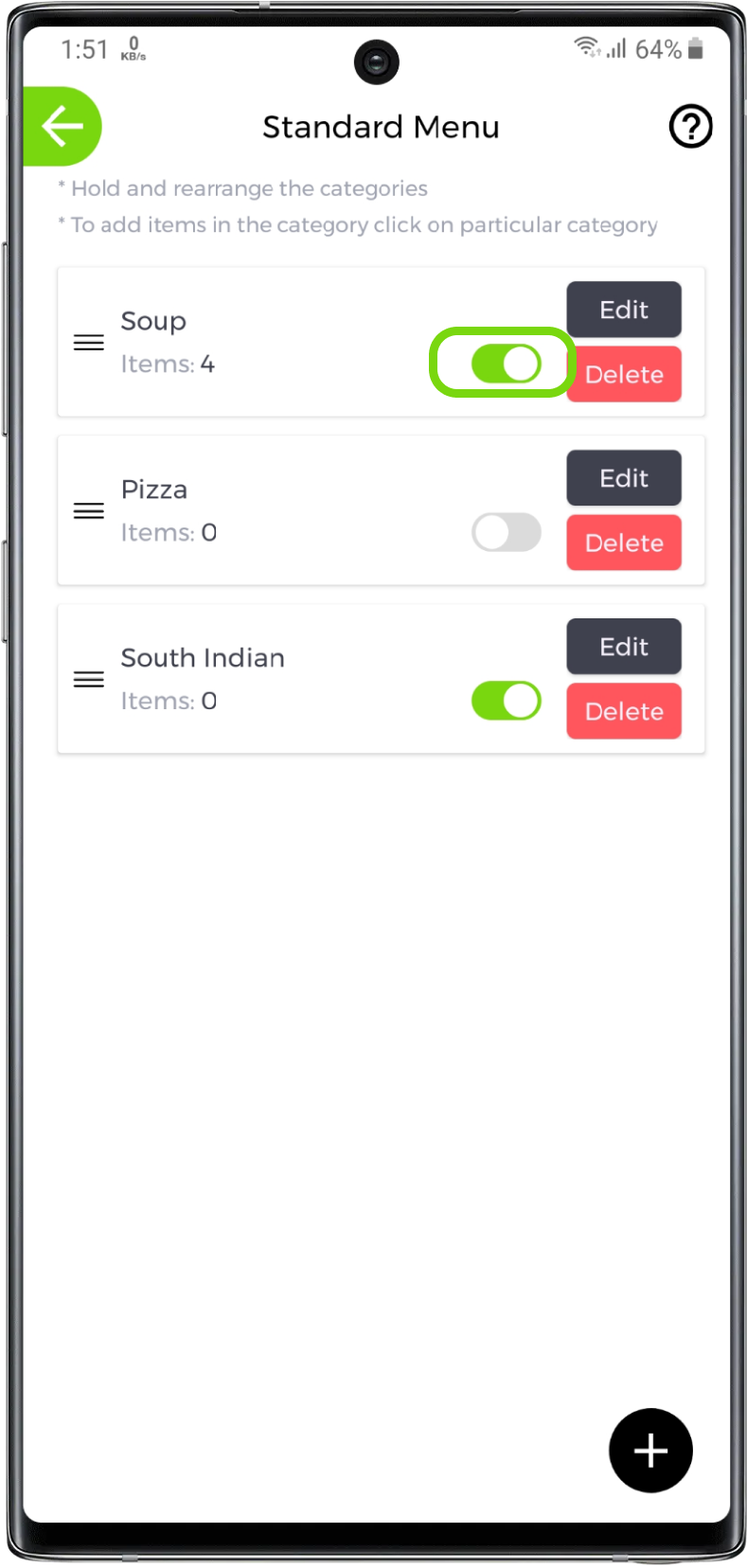
Rearrange Category
1. Rearrange category
Hold, drag and place the category where you want