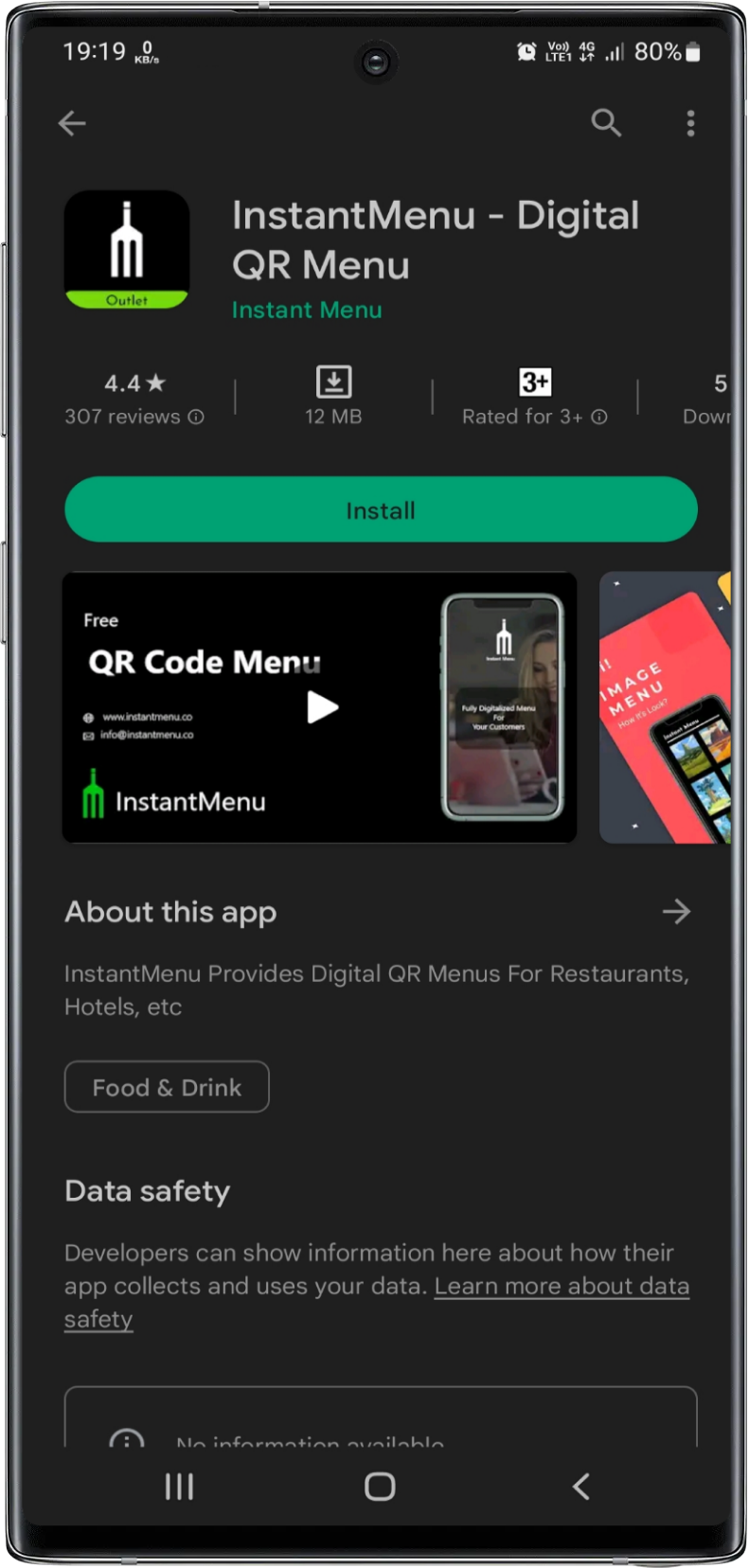Install App
InstantMenu Outlet help Restaurants, Hotels, Cafe's, and many other eateries to create digital menus of their meals. By scanning the QR code or by searching an outlet name in InstantMenu Search customers can view the outlet's digital menu. Along with that, customers can order the food online on a InstantMenu digital platform.
InstantMenu Outlet can be installed by following ways:
Install By Link
1. Click this button
When this button is clicked it will redirect to playstore opening InstantMenu - Digital QR Menu
2. Install the InstantMenu Outlet
Now install the application
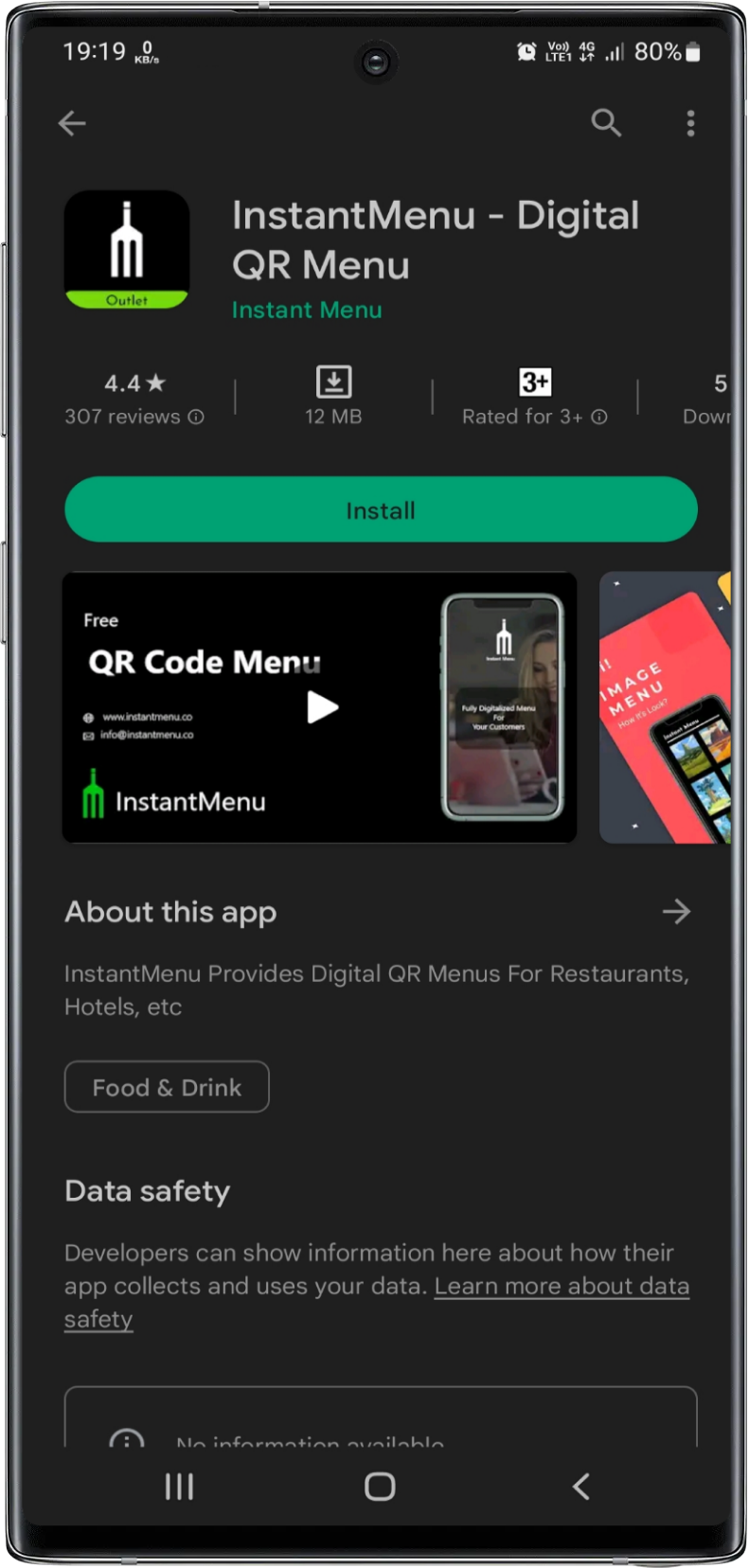
Install By QR
1. Scan QR code
Scan the given QR code using google lens, camera, etc.

2. Install the InstantMenu Outlet
Now install the application
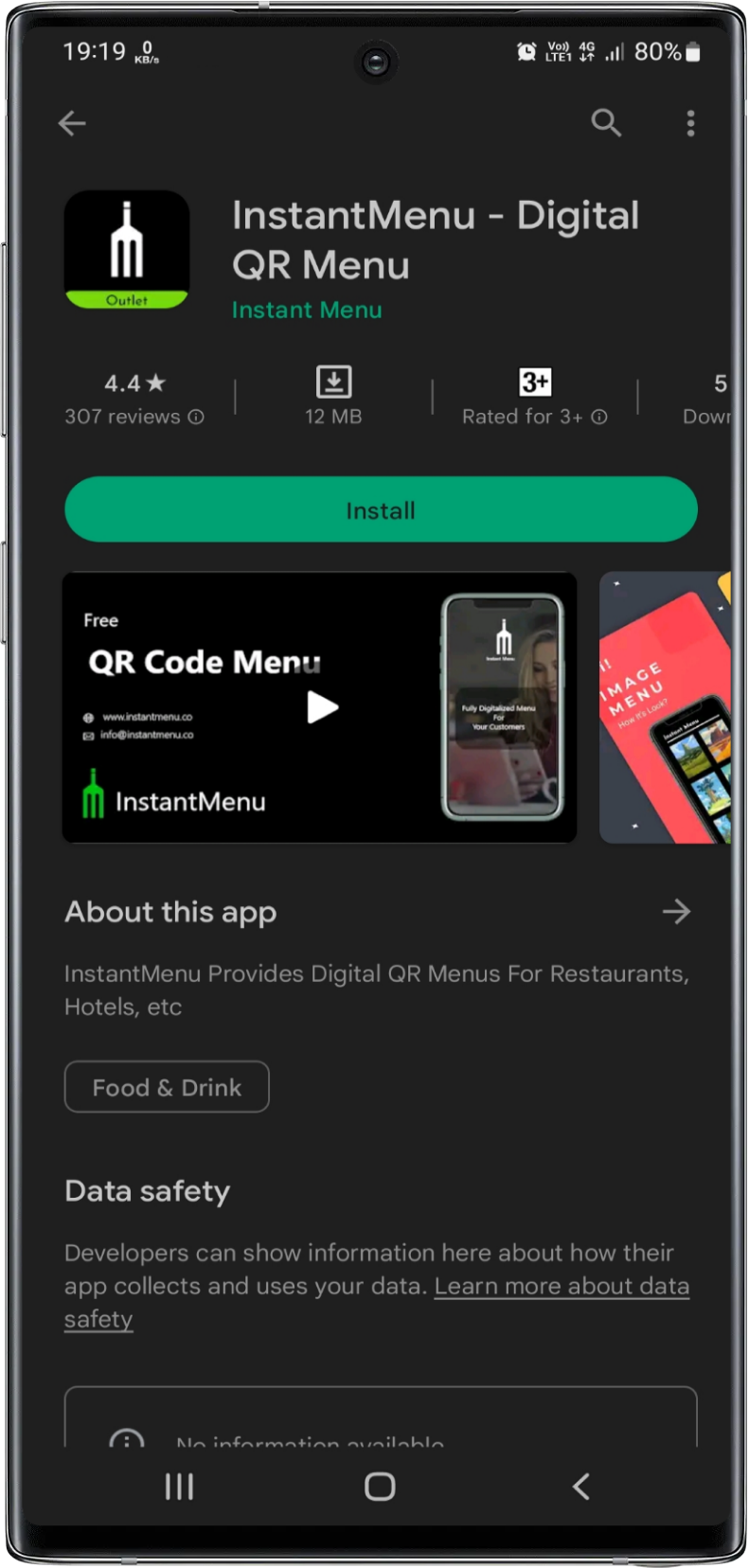
Install By Searching Manually
1. Search InstantMenu on google play store
Open playstore and search InstantMenu - Digital Menu
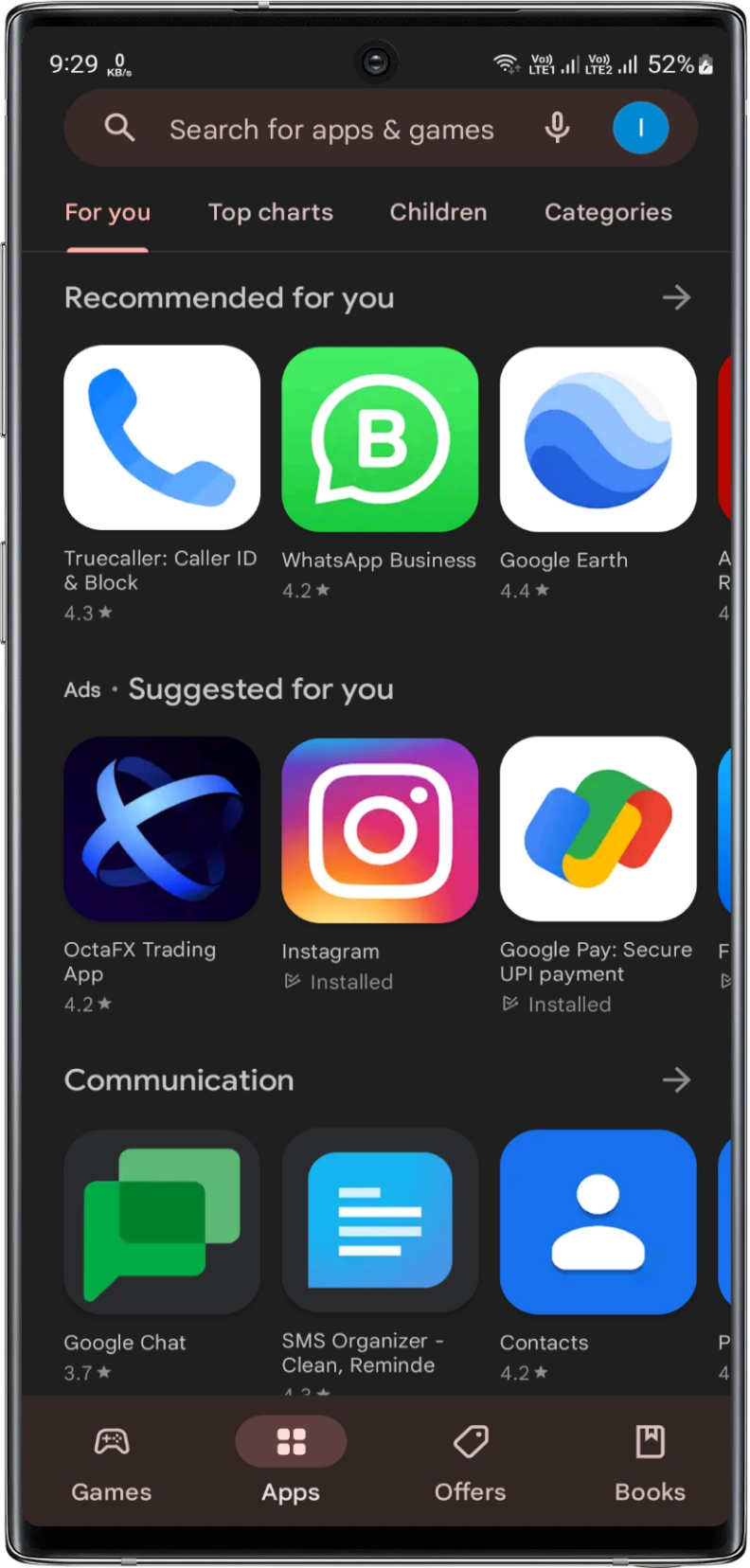
2. Open InstantMenu
Click where you find InstantMenu - Digital QR Menu in the searched list in play store
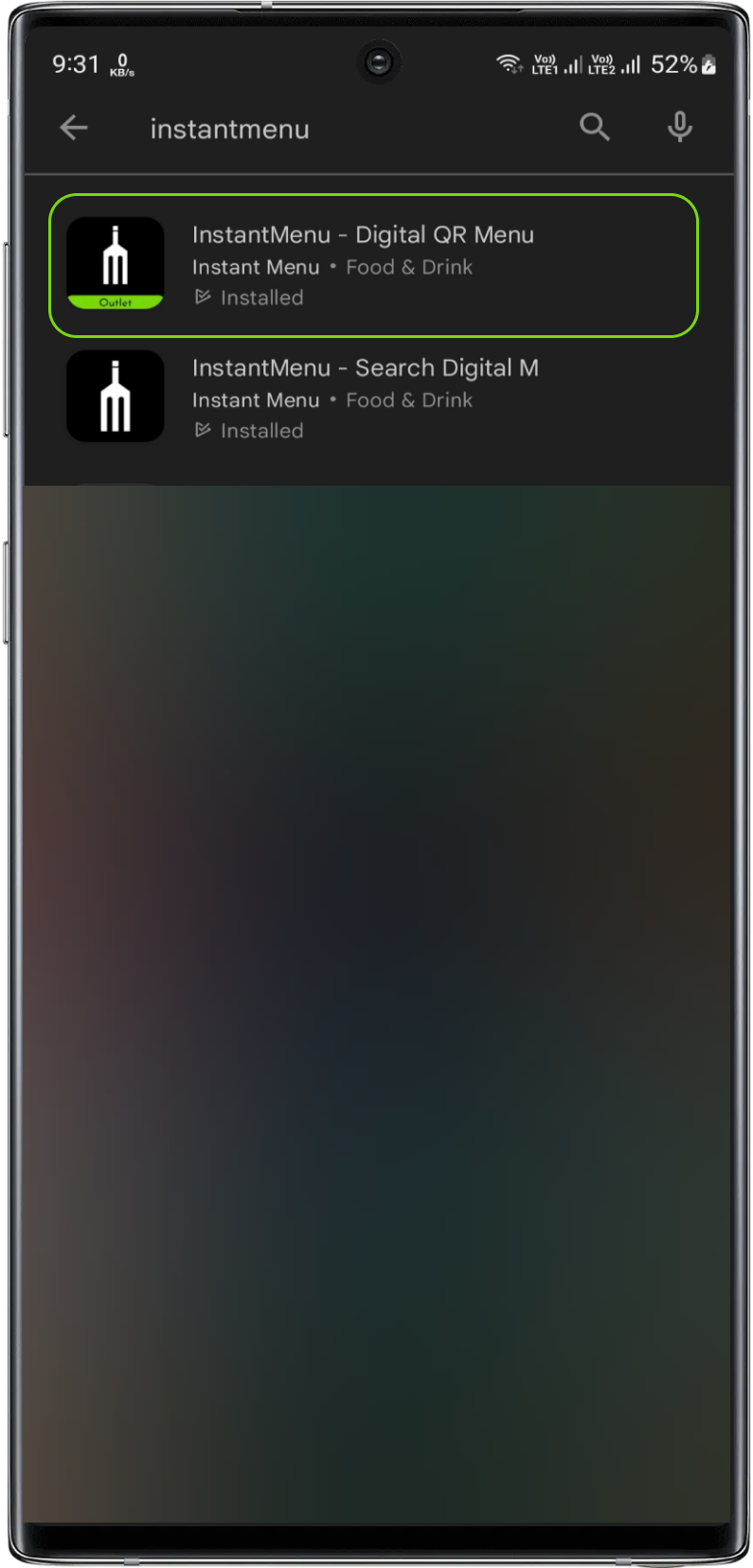
2. Install the InstantMenu
Now install the application